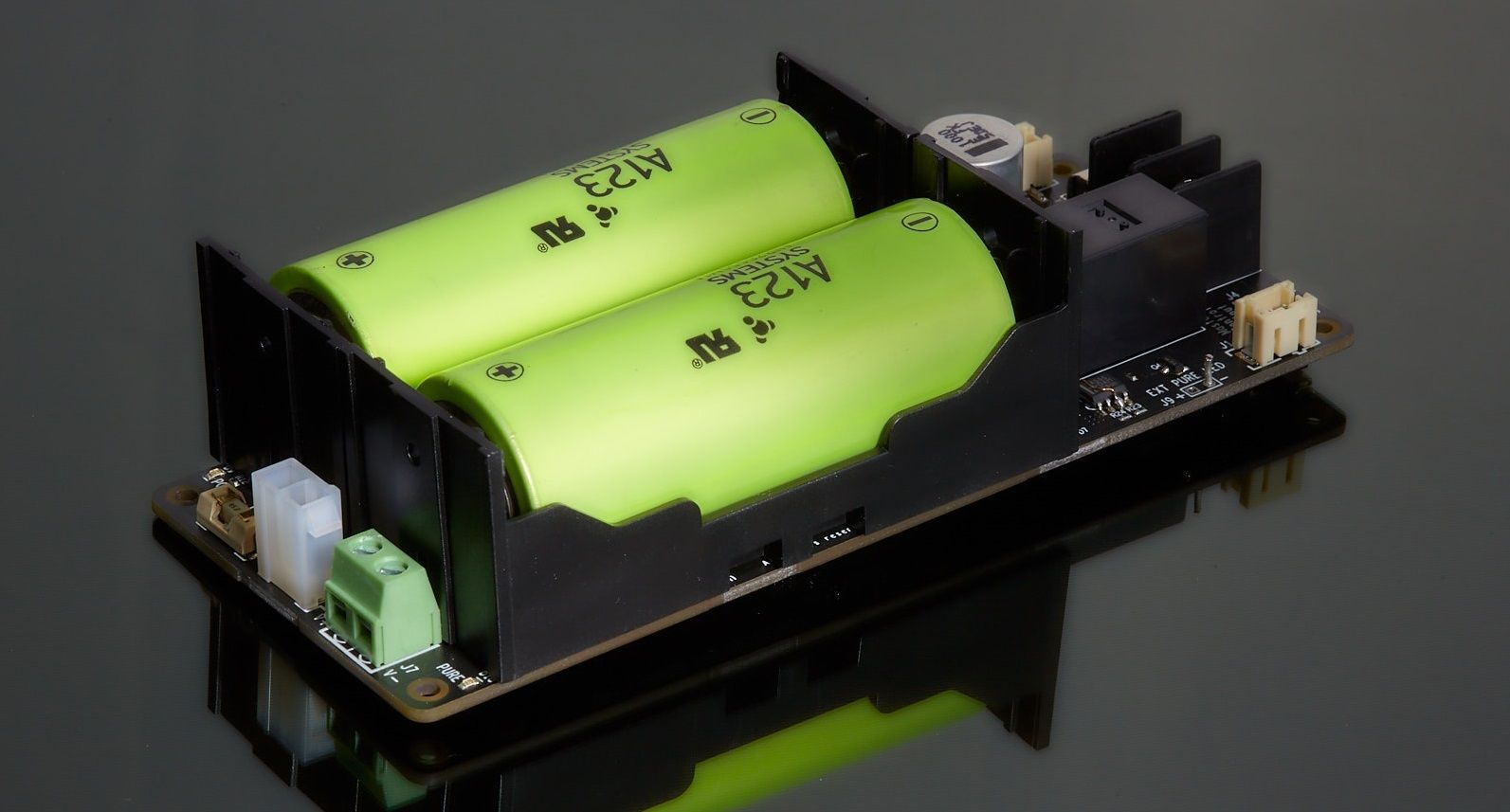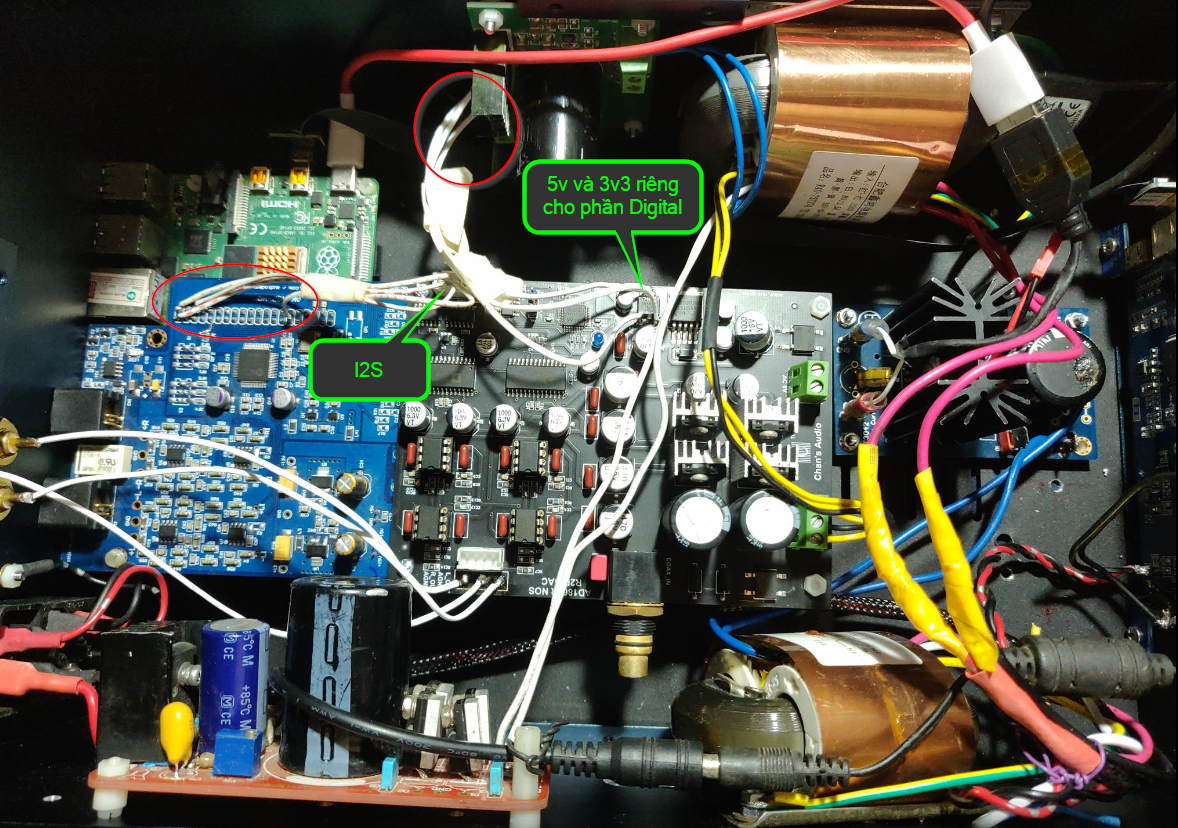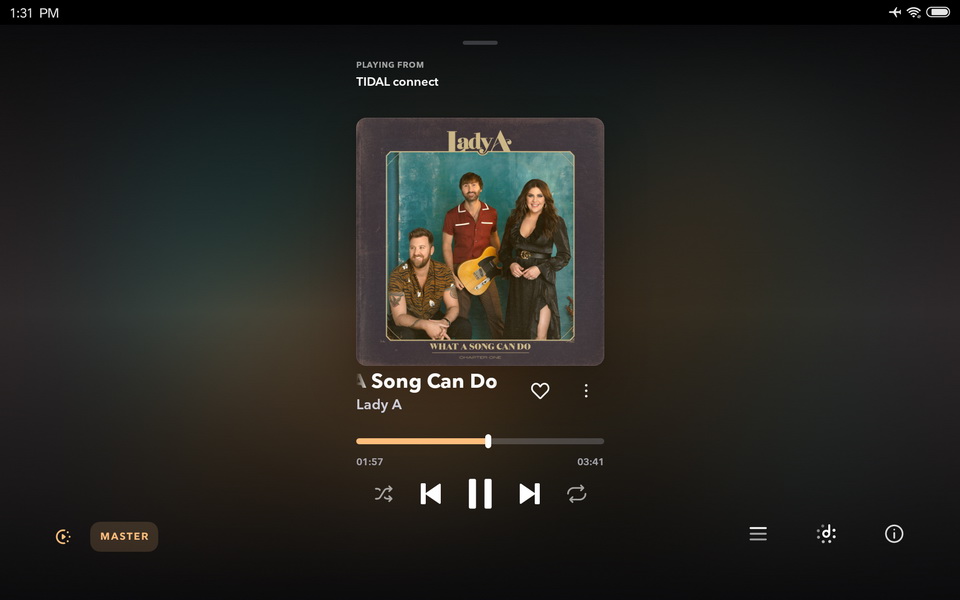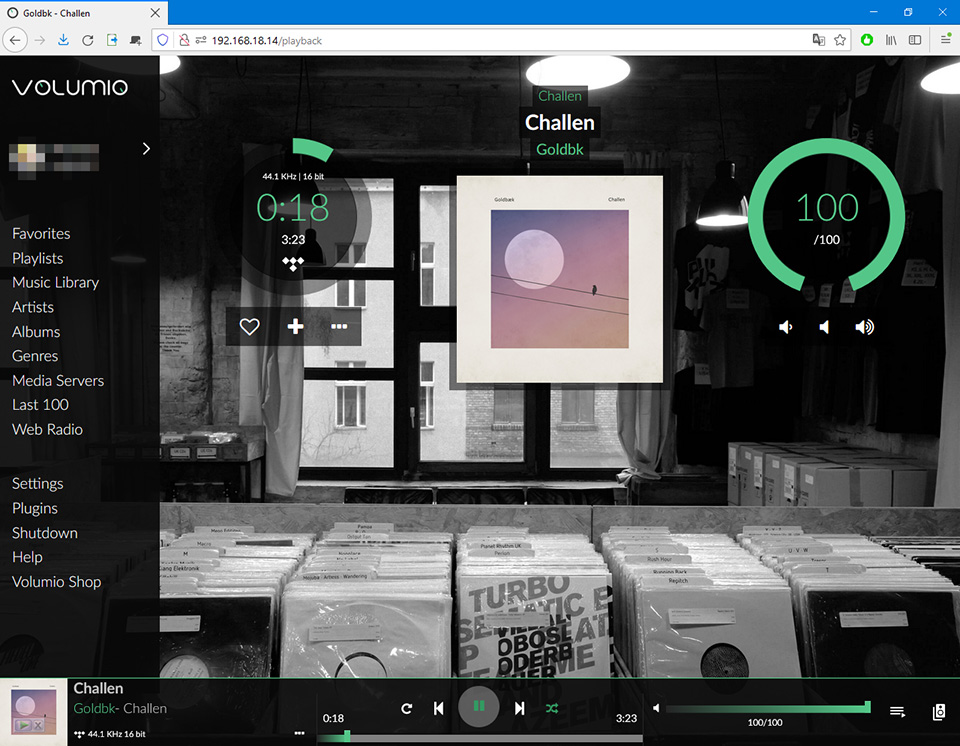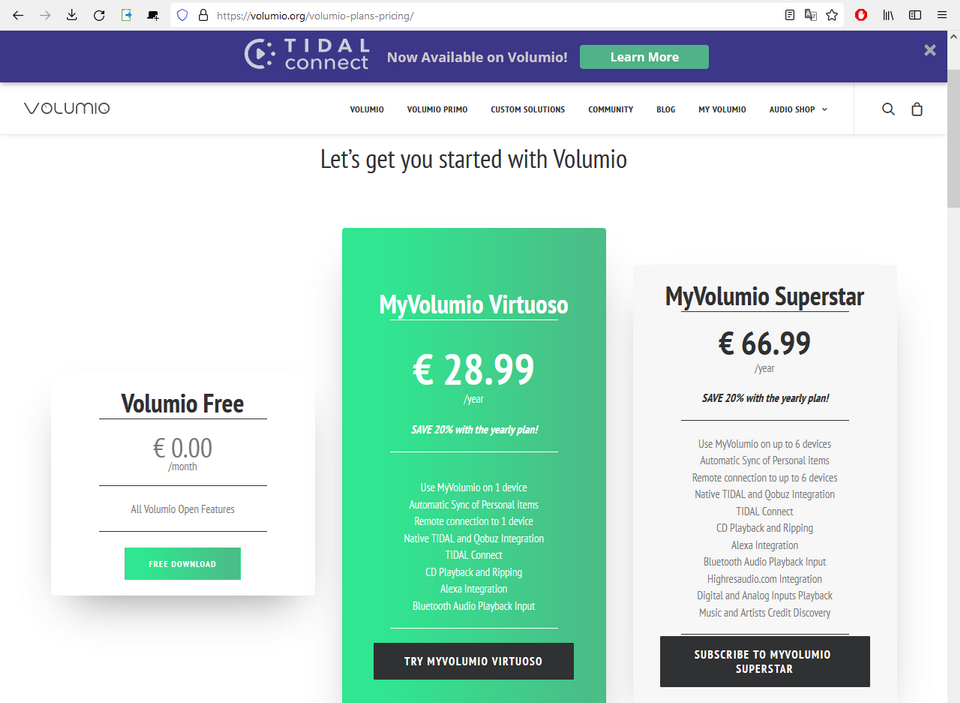Thanhvo31
Well-Known Member
@smallgent : Pi4 dạo này mình để làm server ,
gắn 1 cái SSD 120GB làm samba server, torrent sẻver minidlna làm Media server
thêm cái sensor bme680 + Influxdb + grafana thời tiết trong nhà server
thêm cái TVcard +tvheadend làm TV server
thêm cái WireGuard vpn để chui vào LAN khi ở ngoài đường.
Nghe nhạc dạo này mình tạm cho mấy chú Pi + HAT DAC nghỉ sabbath để cho mấy chú x86 cài Euphony và dùng USB DAC với 1 chú Chromecast Audio bác @linh0983 mod ra COAX, giờ nuôi bằng nguồn LT3045 + Micro USB to LAN adapter.
gắn 1 cái SSD 120GB làm samba server, torrent sẻver minidlna làm Media server
thêm cái sensor bme680 + Influxdb + grafana thời tiết trong nhà server
thêm cái TVcard +tvheadend làm TV server
thêm cái WireGuard vpn để chui vào LAN khi ở ngoài đường.
Nghe nhạc dạo này mình tạm cho mấy chú Pi + HAT DAC nghỉ sabbath để cho mấy chú x86 cài Euphony và dùng USB DAC với 1 chú Chromecast Audio bác @linh0983 mod ra COAX, giờ nuôi bằng nguồn LT3045 + Micro USB to LAN adapter.