hoangtuan_neu
Active Member
Những thay đổi nổi bật với người dùng Việt so với bản trước đó 1.9.3
+ Thêm món duyệt phim theo poster như TViX 6500A/7000A
+ Thêm món cài font cho phụ đề như TViX 6500A/7000A
+ Fix lỗi không tương thích HDMI với 1 số tivi
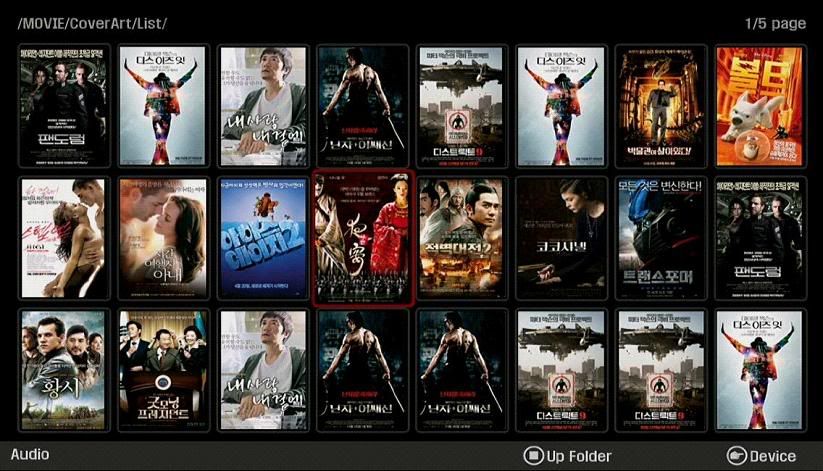
[DOWNLOAD]http://demod.dvico.com/PreRelease/tvix_6600_1.9.3B4_PreRelease.zip[/DOWNLOAD]
http://demod.dvico.com/PreRelease/tvix_6600_1.9.3B4_PreRelease.zip
+ Thêm món duyệt phim theo poster như TViX 6500A/7000A
+ Thêm món cài font cho phụ đề như TViX 6500A/7000A
+ Fix lỗi không tương thích HDMI với 1 số tivi
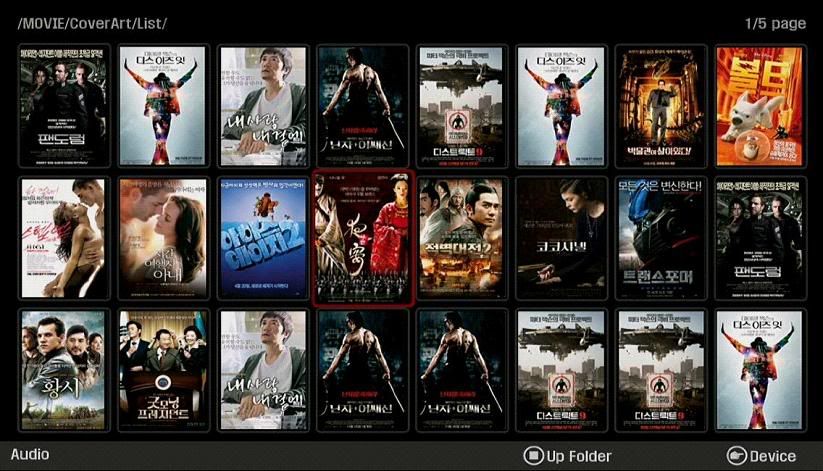
[ Multimedia Player/ System]
1. Supports cover-art user-interface
* To enable cover-art mode, press SETUP -> “System” -> “File List Type” -> “Cover Art”
* To select device in the cover-art mode, press “GOTO” button on remote.
* You should create “VIDEO” (or “Movie”) or “AUDIO” folder on the root folder to enable cover-art mode properly
[Making Cover-art Folders]
* Cover-art mode will use each folder’s “folder.jpg” file to display the cover-art.
* Movie folder for Cover-art : The name of the folder should be “MOVIE”, “movie”, “Movie”, “VIDEO”, “video” or “Video”.
* Movie cover-art will output on 3 rows and 8 columns, and best fit JPG size is 138x186
* Music folder for Cover-art: The name of the folder should be “MUSIC”, “music”, “Music”, “AUDIO”, “audio” or “Audio”.
* Music cover-art will output on 3 rows and 6 columns, and best fit JPG size is 186x186
* Photo folder for Cover-art: The name of the folder should be “PHOTO”, “photo” or “Photo”.
* Photo cover-art will output on 3 rows and 6 columns, and best fit JPG size is 186x186.
* We encourage you to use the “TVIXIE” for creation of cover-art and synopsis. And here’s the link for TVIXIE usage.
* ftp://ftp.dvico.com/Manual/TViX/etc/TViXiE/TViXiE_English.pdf
2. Enhances Universal Jukebox playback
* Fixes VC-1/H264 mosaic problem when FF/ REW.
* Improves compatibility problem after editing some navigation features.
* Improves remote reaction while FF/REW.
3. Supports external TTF font loading for subtitle
* Select .TTF extension font file, then the subtitle will output with that font
* To go back to default font, select .TTF font again and select “default”. If you erase the loaded external font, the default font always comes up.
* Setup and menu font will not be changed. Only subtitle font will be changed.
4. Supports file browsing while playback music.
* Press “GOTO” button to browse files, and then select the other file.
* Press “GOTO” button again to go back to normal playback mode.
5. Improves file/folder management feature a lot
* You can enter file/folder management mode by “FUNC” button at file browser.
* You can select files/ folders by pressing “OK” button and check box will appear.
* If you press “RIGHT” arrow button on remote, menu bar will come-up, then you can copy/ cut/ paste/ rename/ make new folder.
* Supports copying the folder including sub-directories
* Do not support deletion of the folder including sub-directories for safety.
6. Adds “device selection pop-up” window
* Press left arrow button or “GOTO” button to pop-up this window.
7. Fix the video resetting problem on some TVs or HDMI switchers
* Some TV or switcher send wrong EDID HDMI information, then TVIX will be reset to 480p mode before. This problem is fixed.
8. Adds adjustment of screen saver timer by 1 minute basis
9. Adds slide-show transition timing window at SETUP
10. Adds adjustment of SKIP duration time
* If you press UP/DOWN button when playback, default “15 sec” OSD will pop-up, while that OSD poping-up, you can adjust SKIP duration by LEFT/RIGHT button.
* This value will be retained after reboot.
* This value will be also applied on time-shifting.
11. Improves info window of image display
12. Fixes MKV chapter instability problem.
13. Fixes minor bugs and improves overall speed and reliabilities.
[PVR PART]
14. Adds IceEPG for Australia
* You can use IceEPG configuration window if you select “Australia” as DTV country.
* You can still use native EPG from DTV by selecting “Normal EPG” at IceEPG configuration window.
* “IceLink Interactive” function is not available yet, we’ll support it shortly.
15. Adds recording-time padding function.
* You can pad more recording time with designated on the setup.
* If you select “300 seconds”, the 5 minutes before and 5 minutes after duration will be added on designated schedule-to-record
16. Adds DTV time-sync function by channel
* You can enable this function by SETUP -> HDTV -> DATE/TIME -> via TV
* Please select one of the DTV channel to set the time/date automatically.
17. Fixes channel switching problem/ recording problem of French HDTV stations.
18. Fixes channel switching problem of New Zealand.
19. Fixes wrong file name creation problem when schedule-to-record
[ Network/ UPnP]
20. Enables You-tube again
21. Improves the 11n speed and performance
[Known Issues]
[Limitations & Known issues of current firmware Rev 1.8.5]
[Player part]
[PVR part]
* Dual recording will stop on ATSC if recording time is more than 2 hours each. (DVB-T is O.K.)
[Network part]
* The weather IMS is disabled since Yahoo blocked out the weather information for embedded device except PC.
* The PPS, ThunderVOD, GouGou (IMS) in China is not supported yet properly
* If you have problem to get the I.P. address of wireless AP, please use WEP 64bit mode or WPA mode.
Here’s the summary of current firmware status.
[Comparison with 6500]
[New features over 6500]
* New design with aluminum top, minimal look.
* Dual tuner H264 HD PVR (both DVB-T/ATSC) with time-shifting/ dual RF recording/ watching one channel + recording the other
(T341 is dual DVB-T tuner/ T321 is dual ATSC tuner)
* New ergonomic HDD exchange, very cool & quiet unit with utilizing premium grade FAN.
(Never been easier to exchange the HDD)
* 802.11N embedded model (6600N) with NFS, SAMBA SERVER/CLIENT protocol support
* Supports uPnP natively. This will ease much of the network configuration headache.
* Supports IMS (Internet Media Service) functions. – You can enjoy YOU-TUBE, PICASA, etc.
* Supports RMVB-HD, .FLV video format
* Booting time is much faster than 6500 (less than 30 seconds)
* Upgrading firmware is much faster than 6500. (less than 1 minute)
* Supports OGG/ FLAC audio tracks in MKV
* Supports PREVIEW/ THUMBNAIL/ LIST mode (by setup)
* Supports JPEG/ BMP/ TIFF/ GIF/ PNG image format
* Supports 9 different transition effects of slideshow.
* Supports ISO type UNIVERSAL JUKEBOX over NFS.
[Same features as 6500]
* Supports universal jukebox
* Supports thumbnail view for photo supported (by pressing “FUNC” button)
* Supports music play list creation function.
* Supports MKV chapters/ embedded subtitles.
* Supports setting each audio type of RAW/PCM output selection.
* Supports Cover-art
* Supports TTF font loading
[Still not supported compared to 6500]
* Not support APE music format yet.
* Not support NATIVE RESOLUTION yet
[DOWNLOAD]http://demod.dvico.com/PreRelease/tvix_6600_1.9.3B4_PreRelease.zip[/DOWNLOAD]
http://demod.dvico.com/PreRelease/tvix_6600_1.9.3B4_PreRelease.zip
Chỉnh sửa lần cuối:





