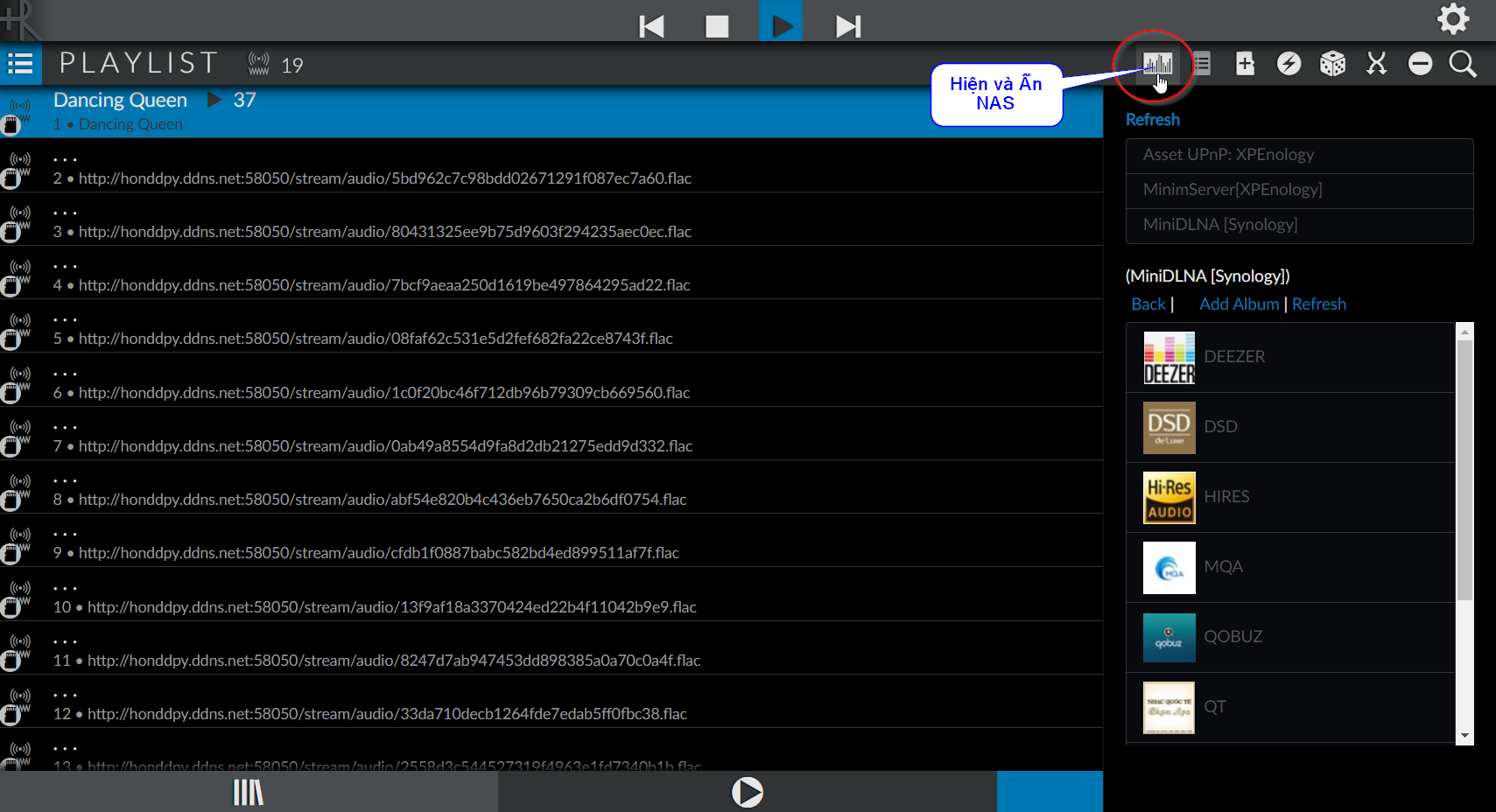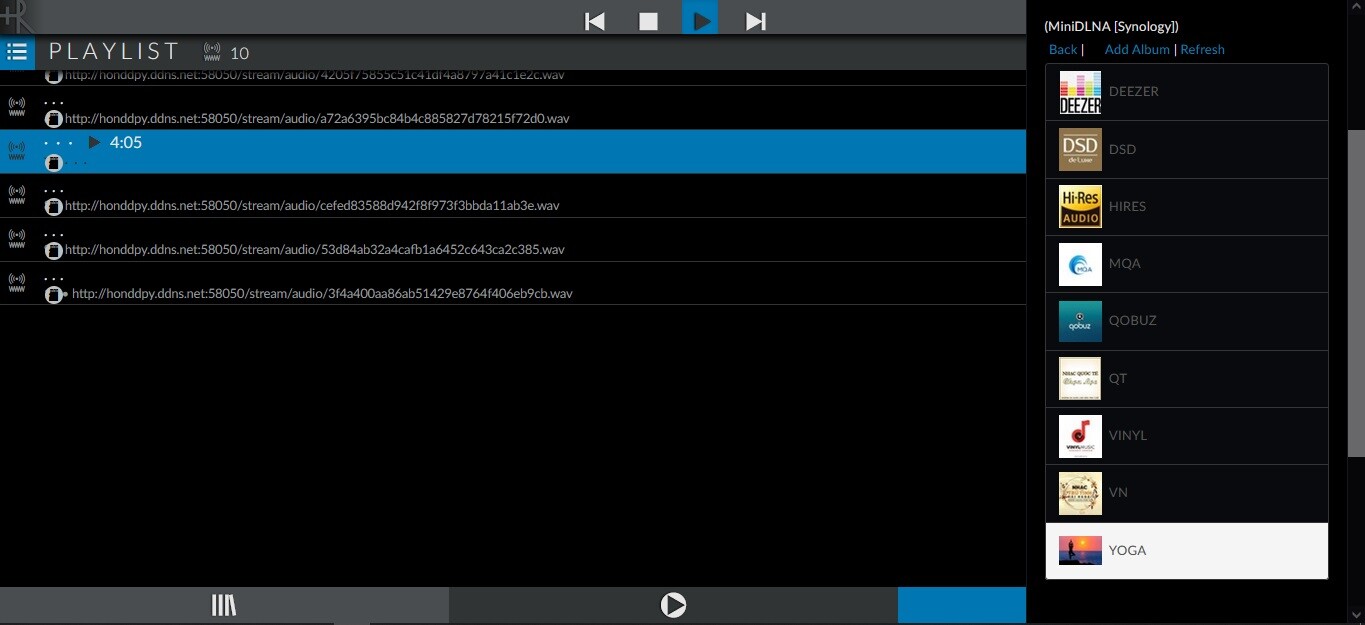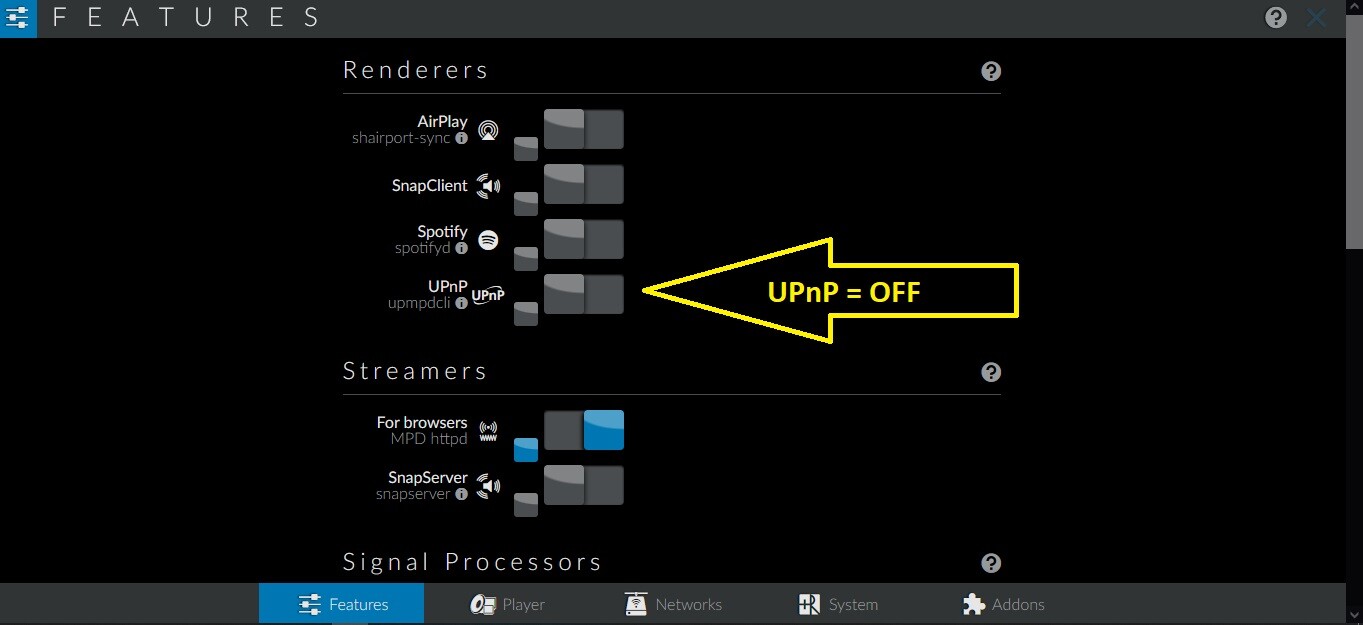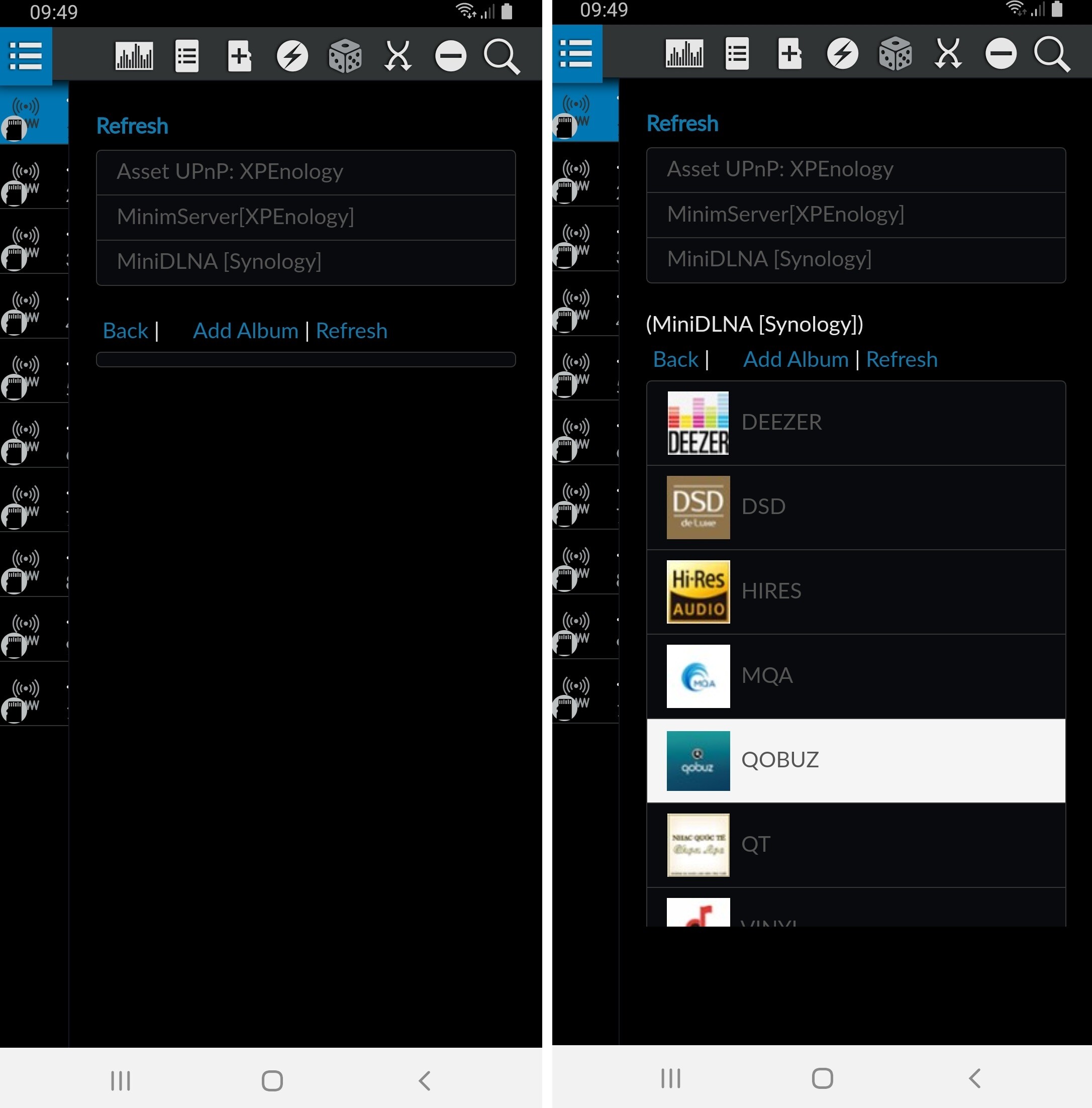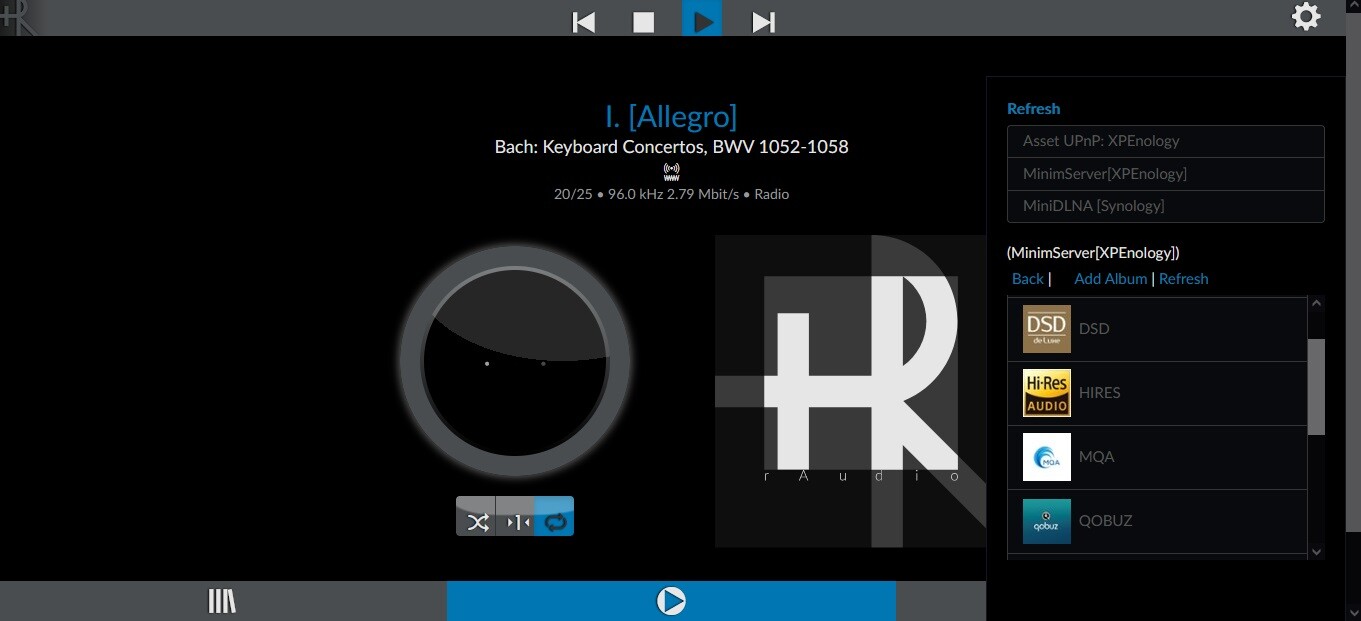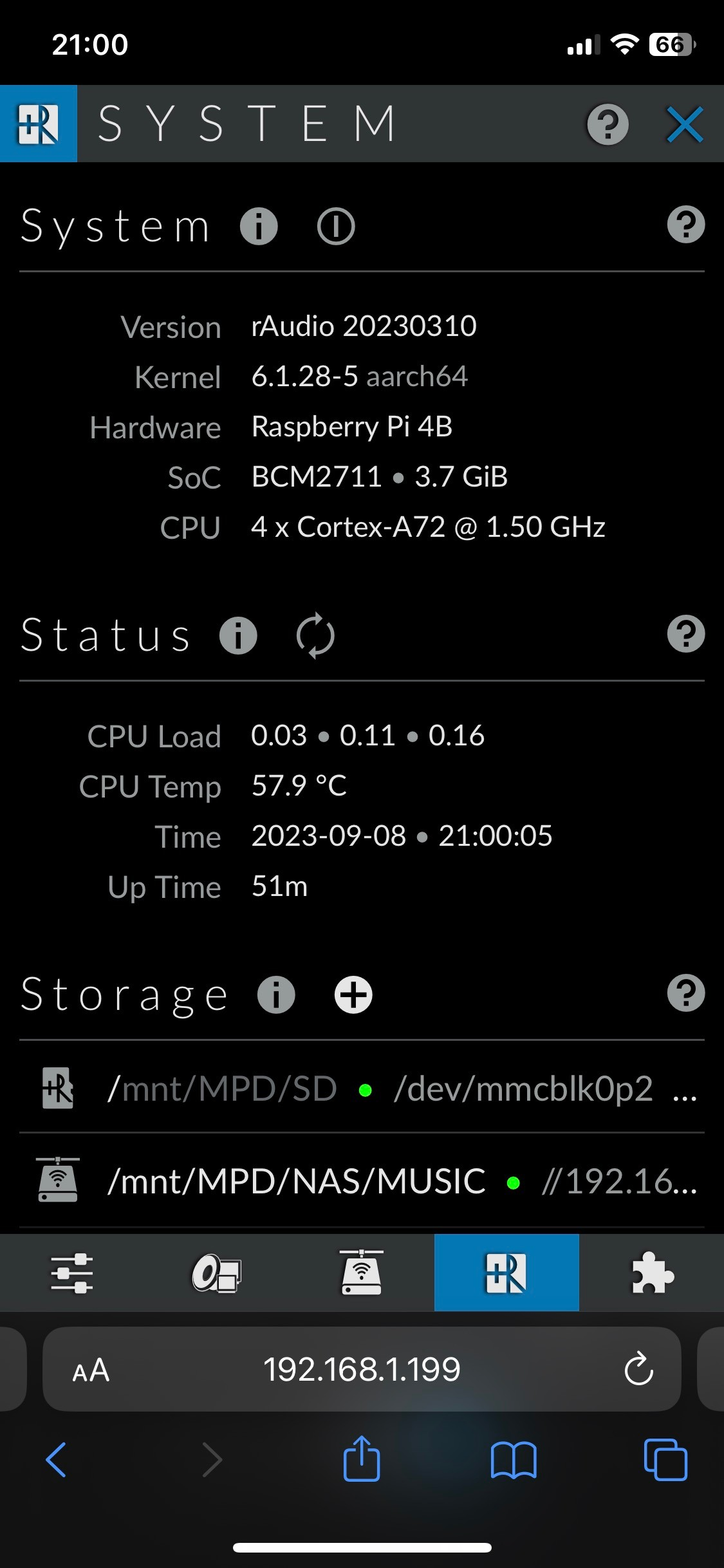quatmo
Well-Known Member
Đúng là bubupnp_v4.tgz không hiện icon Nas ra.Gắn thẻ rAudio có sẵn nào cũng đc. Mục đích để sau này có update rAudio thì chạy lại là có Nas lại.
1. gắn thẻ nhớ rAduio bất kỳ (Pi 2/3/4).
2. Save playlist bất kì tên: nas
3. Cài vào:
a. WinSCP copy file bubupnp_v4.tgz đến /tmp/
b. Gõ lệnh giải nén trong SSH: tar -xzvf /tmp/bubupnp_v4.tgz -C /srv/http/
Trong trường hợp tar báo lỗi thì cài: pacman -S tar rồi cài lại 2 bước a, b
Rồi delete cache trình duyệt (nếu PC) sẽ hiện ra ngay
@linh0983 Để em update lại V5. (V4 em gửi thiếu 2 file)