quatmo
Well-Known Member
Sao nó còn 2 thanh scroll màu xám? Cài đè giao diện thử anh.Mới hôm qua đến hôm nay bác Minh đã up gần 400GB tuyệt vời cảm ơn bác ui . . .
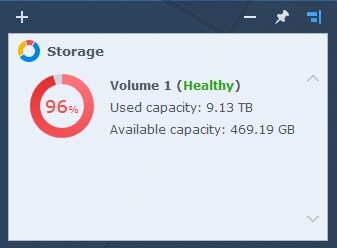
Vẫn đang nghe bình thường ạ .
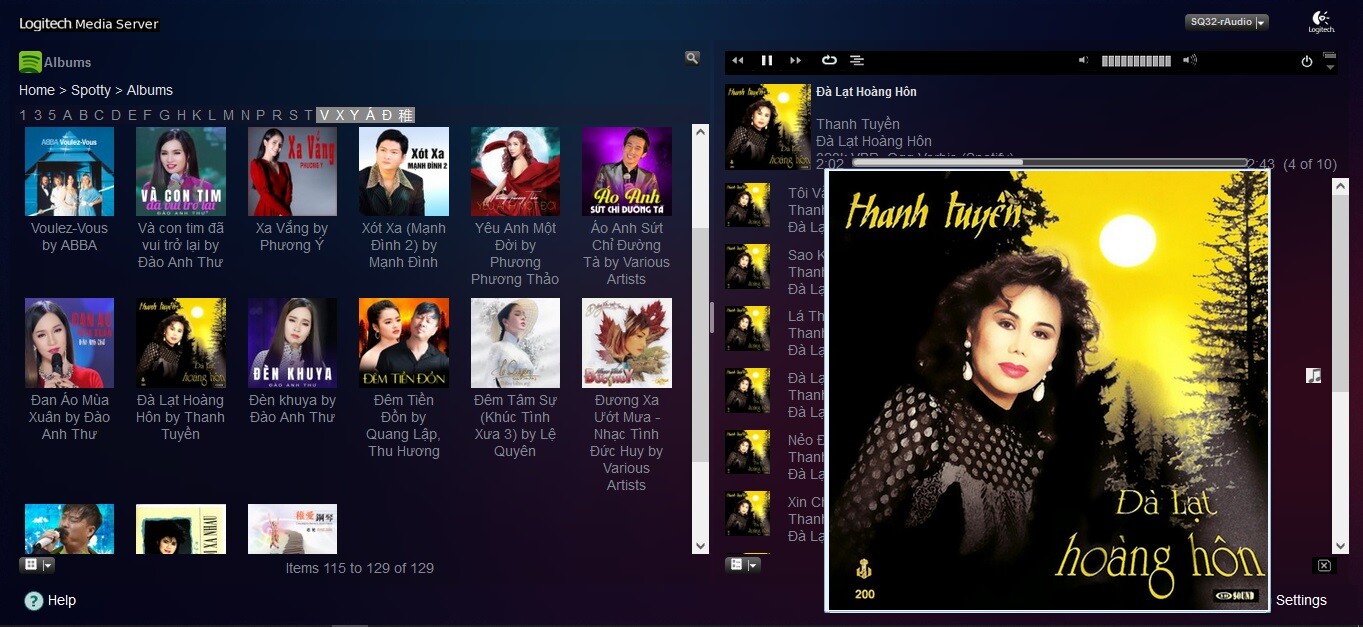
Sao nó còn 2 thanh scroll màu xám? Cài đè giao diện thử anh.Mới hôm qua đến hôm nay bác Minh đã up gần 400GB tuyệt vời cảm ơn bác ui . . .
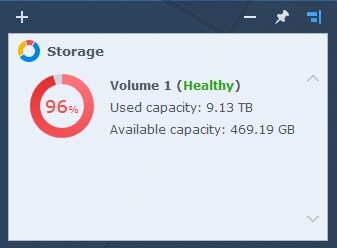
Vẫn đang nghe bình thường ạ .
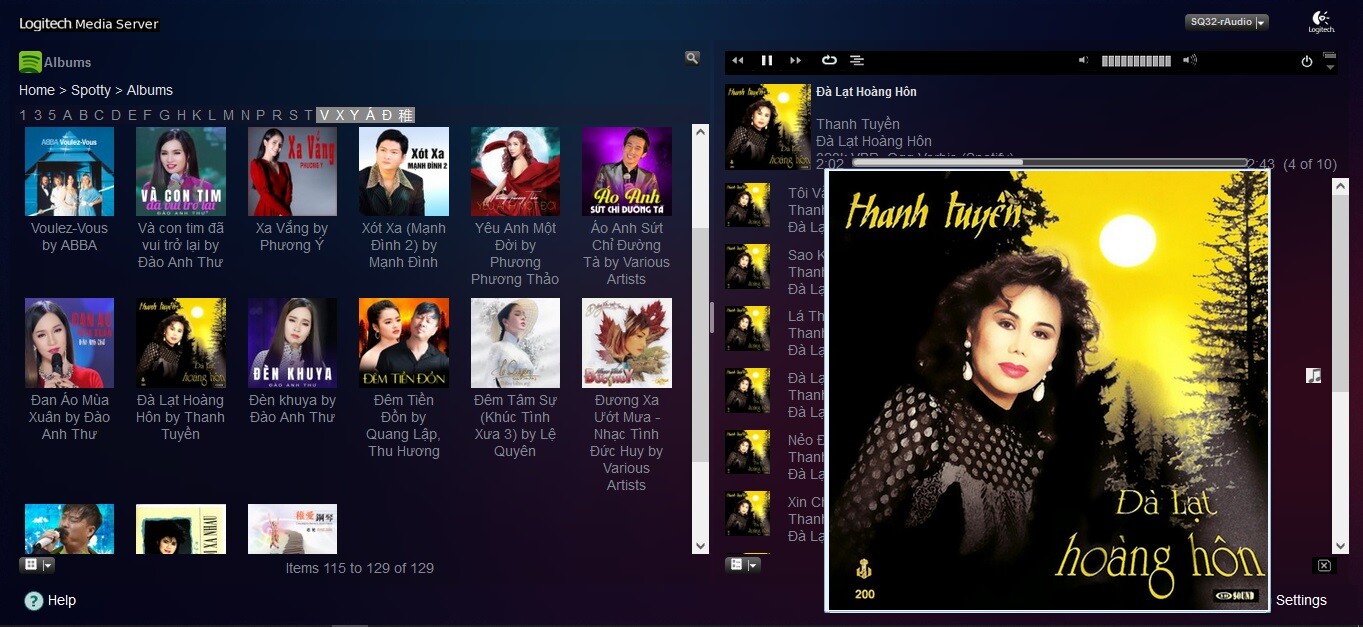
Tốc độ up 22MB/s gần tới giới hạn đỏ bác Minh chừa lại 40GB nas nó đủ xoay sở bác ạ .Mới hôm qua đến hôm nay bác Minh đã up gần 400GB tuyệt vời cảm ơn bác ui . . .
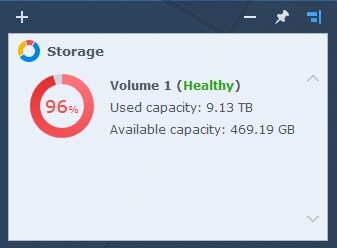
Vẫn đang nghe bình thường ạ .
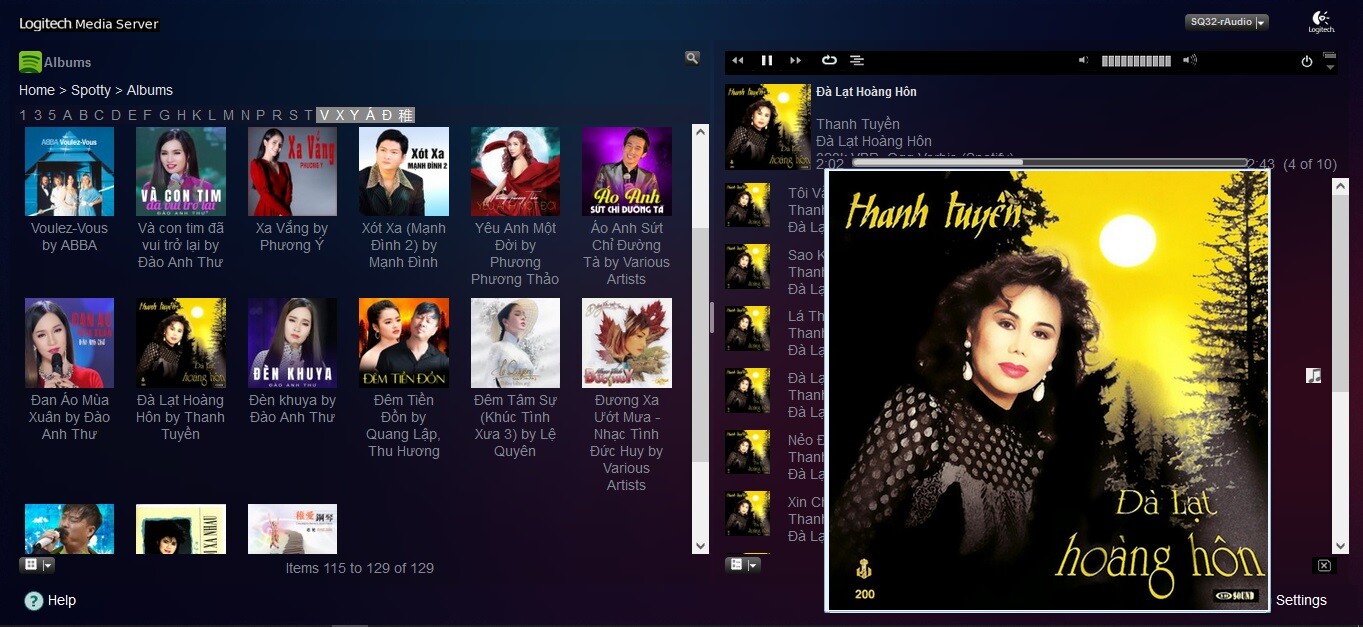
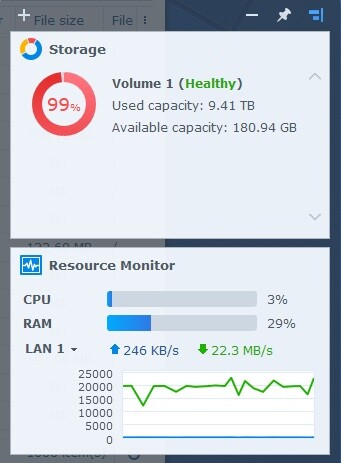
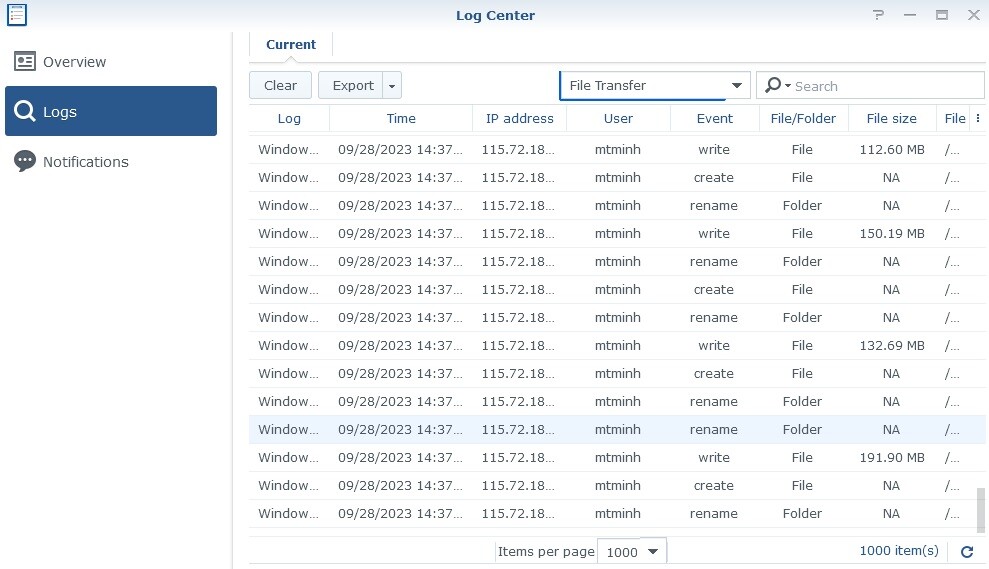
Vâng bác Lâm ạ .Sao nó còn 2 thanh scroll màu xám? Cài đè giao diện thử anh.
Pi4?Deneyebilirsiniz.
Tidal Connect rSes (Pi 2 - Pi3)
Docker'ı kurmadan doğrudan çalıştırın.
Cảm ơn anhroot và pass: ros
1./ For Pi 4, you need to delete "ipv6.disable=1" or comand:Pi4?
cp /boot/cmdline.txt /boot/cmdline.txt.backup && sed -i '0,/ipv6.disable=1/{s/ipv6.disable=1//}' /boot/cmdline.txtTốc độ up 22MB/s gần tới giới hạn đỏ bác Minh chừa lại 40GB nas nó đủ xoay sở bác ạ .
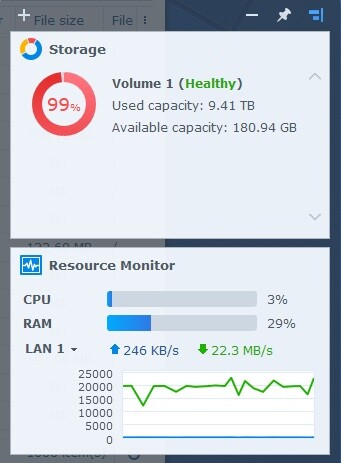
Bác vừa chép vừa edit luôn quá nhanh ạ , cảm ơn bác nhiều nhé ui !
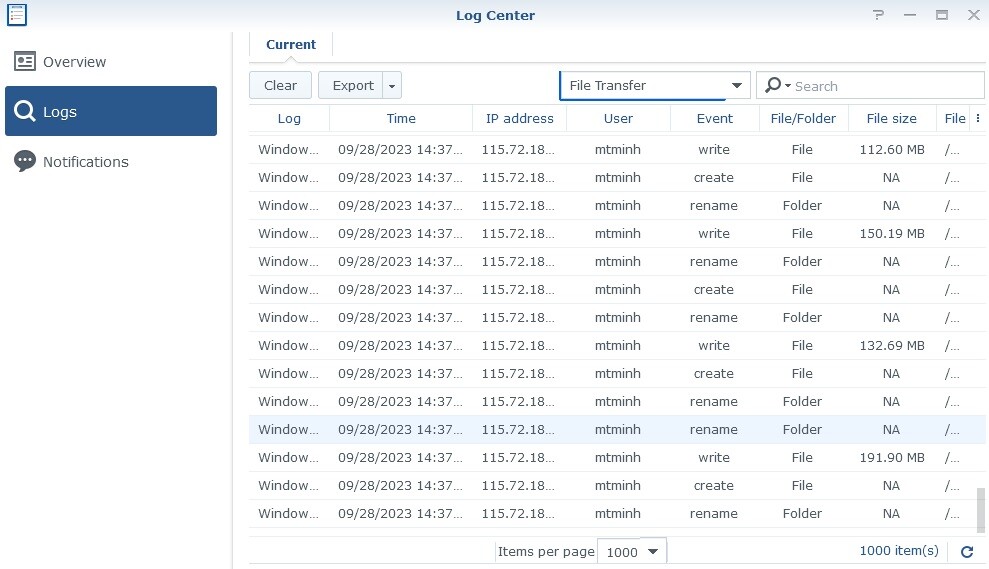
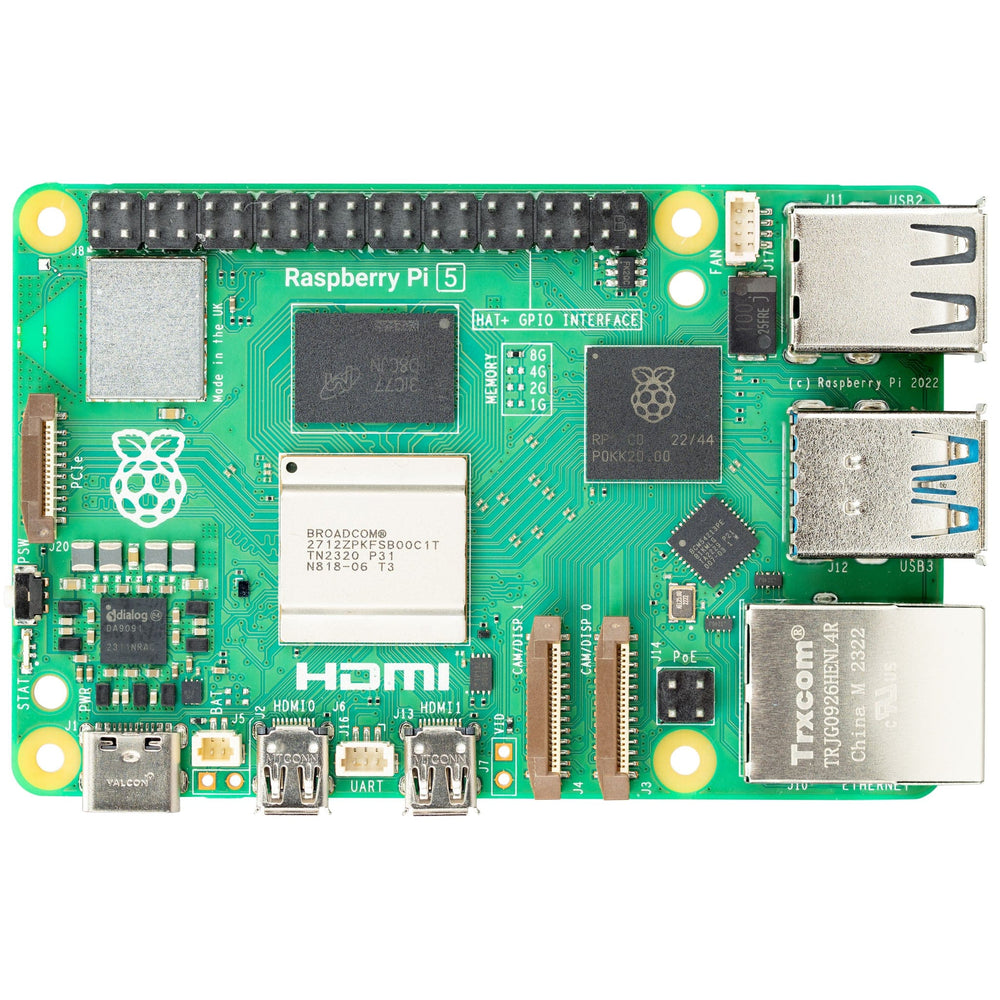
i dont understand1./ For Pi 4, you need to delete "ipv6.disable=1" or comand:
Mã:cp /boot/cmdline.txt /boot/cmdline.txt.backup && sed -i '0,/ipv6.disable=1/{s/ipv6.disable=1//}' /boot/cmdline.txt
2./ Tidal Connect for Pi 4 (rAudio 64 bit)
Khi nào ra mắt em mua 1 cái vọcSắp có Raspberry Pi 5 các bác ạ.
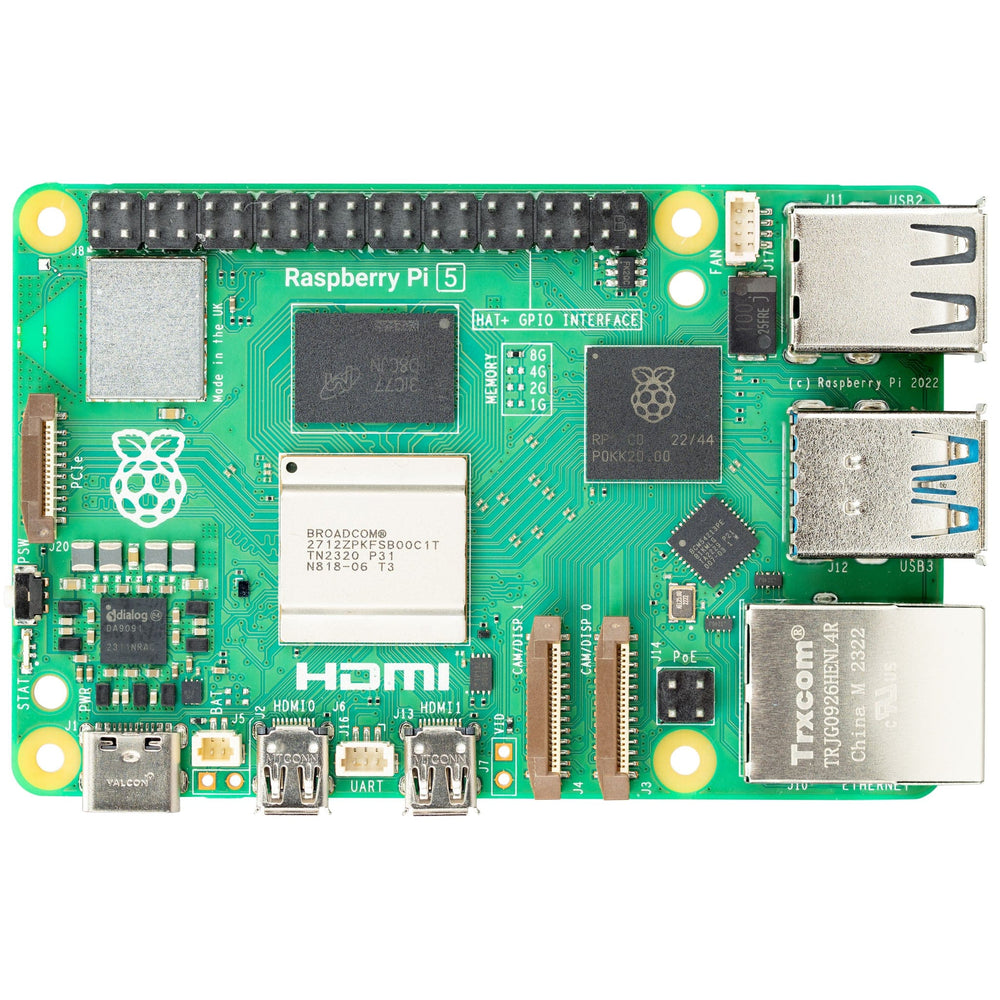
1./ Edit /boot/cmdline.txt and delete this text "ipv6.disable=1" in /boot/cmdline.txti dont understand
this is command or entry config.txt?
"
# Go to the <tidal-connect-docker>/Docker path
cd tidal-connect-docker-master/Docker
# Build the image
./build_docker.sh
cd ..
./install_hifiberry.sh"
nano /boot/cmdline.txtcp /boot/cmdline.txt /boot/cmdline.txt.backup && sed -i '0,/ipv6.disable=1/{s/ipv6.disable=1//}' /boot/cmdline.txtcd ~
git clone https://github.com/code-SL/tidal-connect-docker
cd tidal-connect-docker
cd Docker
./build_docker.sh
cd ..
./install_hifiberry.shMấy shop cho đặt hàng trước rồi bác ơi. Em edit lại post trên rồi.Khi nào ra mắt em mua 1 cái vọc
Bất cứ Pi nào cũng vậy mới ra lò thường có lỗi này lổi nọ chờ các ver sau order là ngon lành ạ (rút kinh nghiệm Pi4) .Khi nào ra mắt em mua 1 cái vọc
Hơn 700GB nhạc DSD64 chất bác Minh cập nhật cho nas nhà mời các bác thưởng thức ạ .Vâng. Xong rồi bác Phước
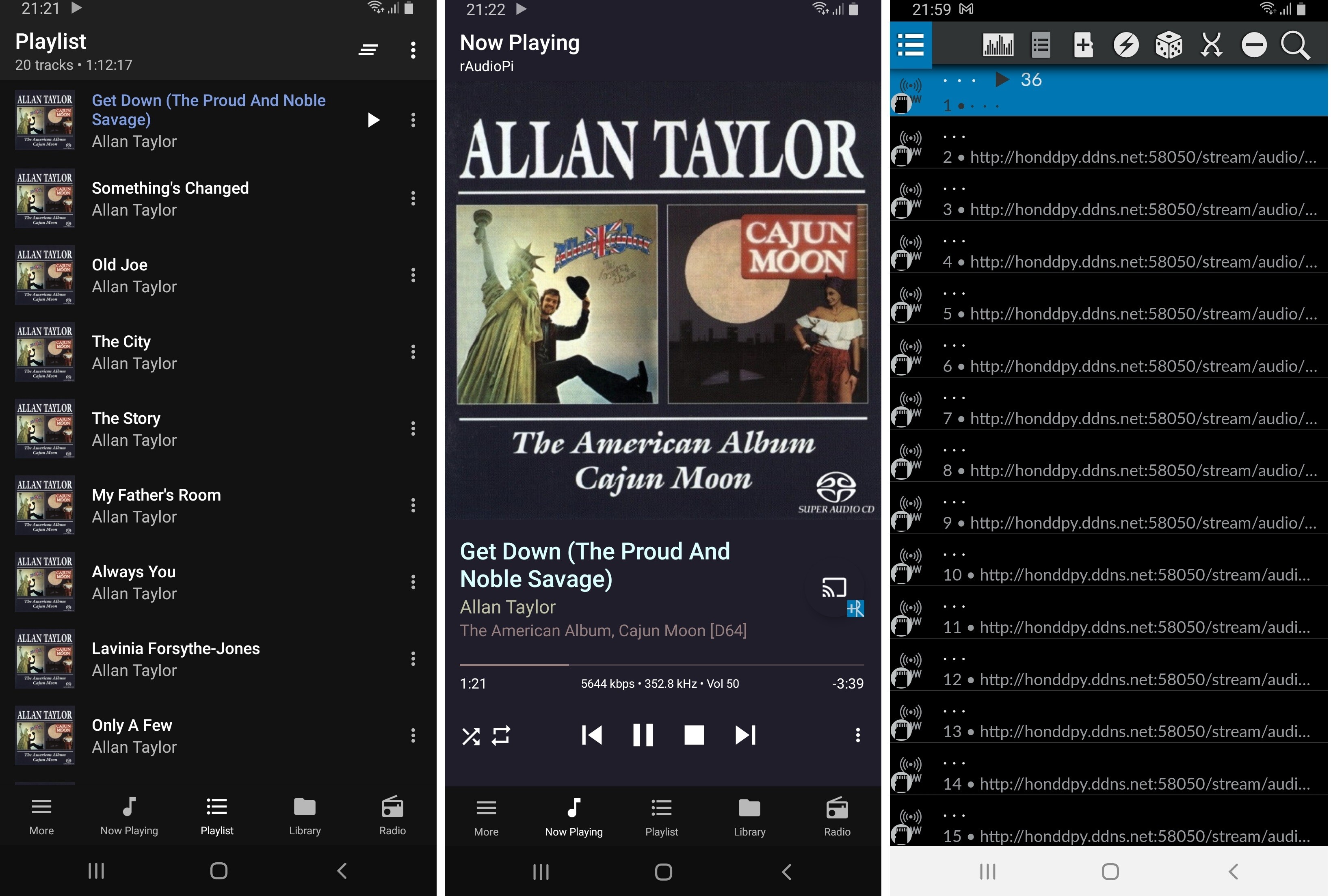

chuẩn luôn Anh ... đợi các Version sau cho ngon lành đãBất cứ Pi nào cũng vậy mới ra lò thường có lỗi này lổi nọ chờ các ver sau order là ngon lành ạ (rút kinh nghiệm Pi4) .
