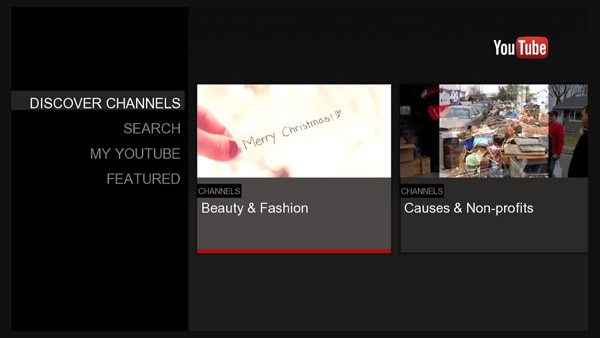Firmware for MED600X3D / MED1000X3D
Download - V1.05 - 14 Dec 2012
http://www.mede8er.org/Firmware_Final/MED1000X3D/X3D_V1.0.5_Dec14.rar
http://www.mede8er.org/Firmware_Final/MED1000X3D/X3D_V1.0.5_Dec14.zip
MD5 - 84A449483B456F03EE11DEF197A098AA
V1.0.5 - 14Dec
Changelog
1) Added NFS options ----> Network ---> NFS Options
For Synology users select
Proto -- Auto or UDP
rsize -- 32768
Now Synology users can connect at the correct NFS 32k block size and stream FULL 3DBDISO
2) Fixed the My_Movies.xml that was interfering with Mede8er xml
3) Fixed the crashing with Sony HDR-TD10 MTS file
4) Fixed spelling on some city names Setup Menu ---> Time Zone
ALTERNATIVE FIRMWARE
Download - V1.05 - 11 Jan 2013
http://www.mede8er.org/Firmware_Final/MED1000X3D/X3D_V1.0.5_Jan11_No_USB_Patch.zip
MD5 - 13B3E8691456D8F3B992802DAD01B4F1
Changelog
1) Same changelog as V1.0.5 - 14Dec but Sata Patch for Seagate USB 512e drives removed
2) Solves problems with WD My Book Mirror Edition 2 TB
IF YOU MAKE ANY CHANGES TO NFS SETUP THEN REBOOT X3D AND THEN CONTINUE TO TEST
USER MANUALS
MED1000X3D
http://www.mede8er.org/artwork/temp/Mede8er_med1000x3D_user_rev2_22July_corelX6.pdf
Online Music Jukebox User Guide
Mede8er Music Jukebox User Guide
Online Movie Jukebox User Guide
Mede8er Y2M User Guide V2.0.5
AFTER THE UPDATE WE SUGGEST YOU UNPLUG AND REBOOT THE X3 AND THEN CONTINUE
If you installing a new Hard Drive then it should be formatted in the X3 for correct operation. After the format the Hard Drive should be shown as HDD: in the Media Library. (Not the Devices Page) If it not shown as HDD then you must format the Hard Drive a second time. Existing Pre Formatted Hard Drives or NTFS only Hard Drives may show as (C)
Emergency Procedure
Download the latest Mede8er Firmware from
Mede8er Forum - Index. UnZIP or UnRAR or join with HJ Split and will find one file named install.img. Copy this file to the root directory of a Flash Drive. Plug the flash drive into the Mede8er. Unplug the power to the X2. Plug the power jack back in and hold the ON/OFF button on the Mede8er (not the remote) down for 15sec and then release. After the firmware has been checked (+-5-10sec) it will start to update. You will see the update progress on your TV. Do not remove power during the Firmware Update procedure .
PASSWORD PROTECT NETWORK SHARES -- NAS SETUP
Use the My_Shortcuts method as shown in this demo
Mede8er - X2 Add Shortcut Tutorial
PUBLIC SHARES -- PC / NAS
Username: Guest
Password: Guest
IP: xxx.xxx.xx.xx
Mede8er1