chautranthanh
Well-Known Member




Mình không có sources đã thêm bớt gia vị của smpd mà chỉ có sources cơ bản của raspberry và chỉ gia giảm được những cái cơ bản. Smpd có tìm kiếm dev tham gia phát triển smpd ở github theo comment trên symphonic-mpd.com. link này Githubリポジトリ管理 ボランティア募集 (Tuyển dụng tình nguyện viên quản lý kho lưu trữ Github).Mình mod dĩ nhiên là không bằng ổng làm rồi anh ạ. Được cái là mình chủ động được kết quả. Và kinh nghiệm lúc làm sẽ có ích cho các project sau này.
Thí dụ như em muốn làm OS chạy được từ pi2 đến pi4. Chắc là ổng sẽ không chịu
Mơ ước của em là build được kernel từ đầu. Chắc là không quá khó (Anh @TuanQuynhAudio làm được hí hí) nhưng các tham số lúc build mới kinh dị.
Anh xem thử cái này là một phần của settings lúc build kernel:
Mã:sudo modprobe configs zcat /proc/config.gz
PS: Hiện giờ em thấy OS là cái rất quan trọng trong âm thanh. OS ngon renderer chỉ cần tune vài bước đơn giản là long lanh liền.
Anh xem thử mosbuild.sh của moode. Dev để nguyên OS, tune rất đơn giản:
https://github.com/moode-player/mosbuild
mò tới lui mấy lần, search gú gồ, cuối cùng làm được rồi bác @tml3nr (do gõ chữ hoa tên thư mục nó không hiểu) chỉnh thêm vers=2.0 và sec=ntlmssp- Linn Kazoo chỉ thấy openhome. aprenderer là upnp nên nó không thấy.
- Để add nas vào pi. Anh edit /etc/fstab thêm IP, user và pass vào dòng bên dưới rồi xóa dấu #.
Xong rồi chạy sudo mount -av
Nếu đúng sẽ thấy NAS ló ra trong /mnt/NAS
Có thể cần phải dùng vers=2.0 hay 3.0 tùy theo version SMB của NAS.
Nếu cắm usb hdd thì bỏ # dòng trên.
Mã:#/dev/sda1 /mnt/USB vfat rw,user,auto,exec 0 0 #//192.168.0.150/nasfake/volume4/datanhac /mnt/NAS cifs _netdev,username=xxx,password=yyy,vers=1.0,uid=1000,gid=1000,sec=ntlm,iocharset=utf8 0 0
hàng mới đó anh ui.... anh mua ở VN đi cho nó lành, có gì shop còn hỗ trợ, nếu có trục trặcco
Con trong link giá này là hàng mới hay 2nd vậy bạn? Thấy ở VN bán khoảng 3tr mà hàng 2nd. Mình có con Buffalo TeraStation 4 HDD chay Win 2008 không biết có nên đổi sang em này không.
Ropieee nó tách bạch, sáng tiếng hơn, nhiều dàn tiếng nó hơi khô hơn smpd đo đó nhạc chất lượng không tốt anh khó nghe là đúng rồi, smpd tiếng mềm hơn nhưng nguồn không tốt cảm giác dính tiếng hơn. Tai trâu em nghe trên dàn em thì thấy thếĐợi bác Hải upload SMPD 0.06 mod, test nghe TC A/B rồi quýnh giá xem nên dùng cái nào.
SMPD rtalsa (aplay-rt) VS Dimas Dastereo (Alsa).
Trước đây mình test A/B SMPD VS Ropieeexl thì thích SMPD hơn, đặc biệt nhạc chất lượng kém chút nghe vẫn vô.
Em cũng đang quan tâm vụ này. Các bác đi trước có kinh nghiệm cho em hỏi chút là được I2S lấy từ Pi + allo isolator ra thì có thể hàn trực tiếp vào đầu HDMI cái trên vỏ máy hay phải có bo I2S to HDMI ạ?Nhờ vụ I2S >> HDMI của SYMP, nhớ ra đợt trước các bác chờ mua cáp HDMI 30-50cm rất lâu (@linh0983, @mtminh)
Nay thấy phụ kiện làm đầu HDMI khá sẵn
https://phukienpc.vn/san-pham/dau-han-cap-hdmi-1-4-hdmi-2-0-vo-op-kim-loai/
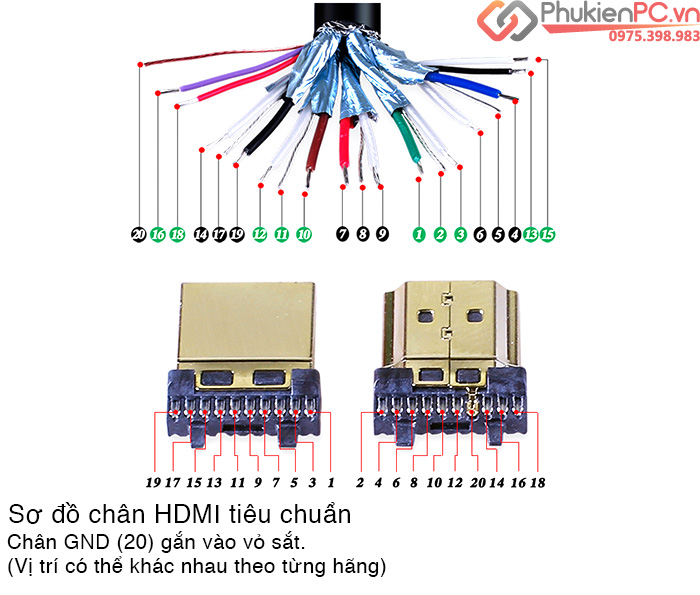


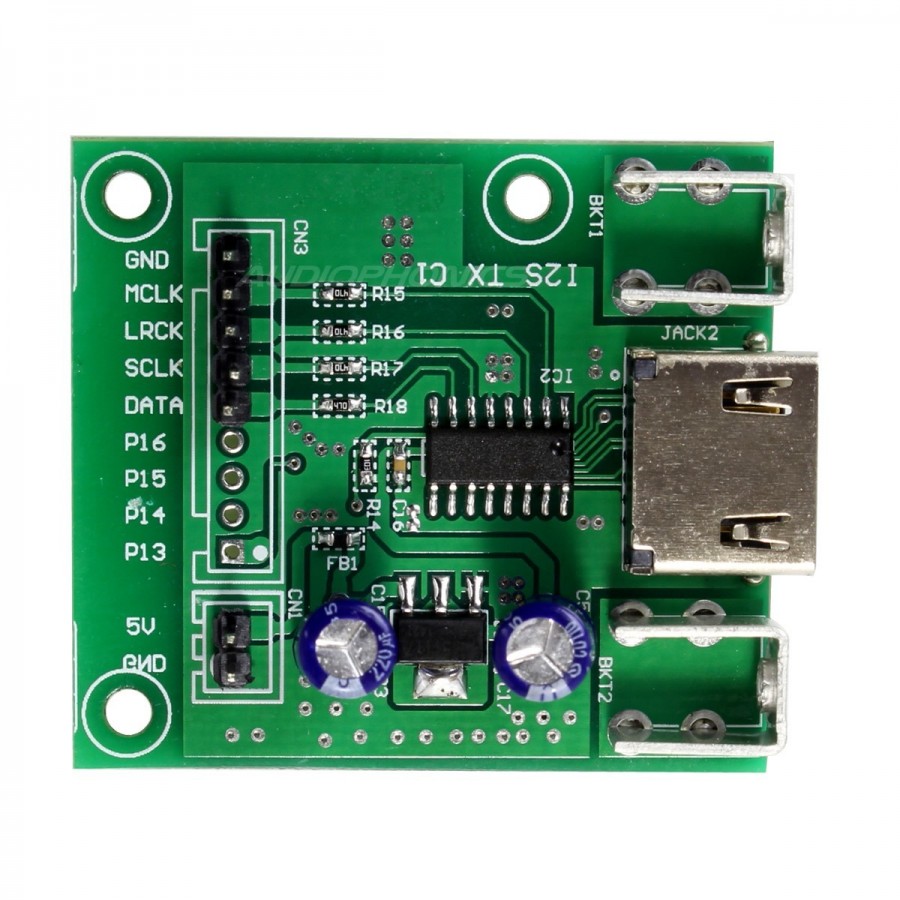


Mạch này đã thương mại chưa bạn? Giá bao nhiêu?
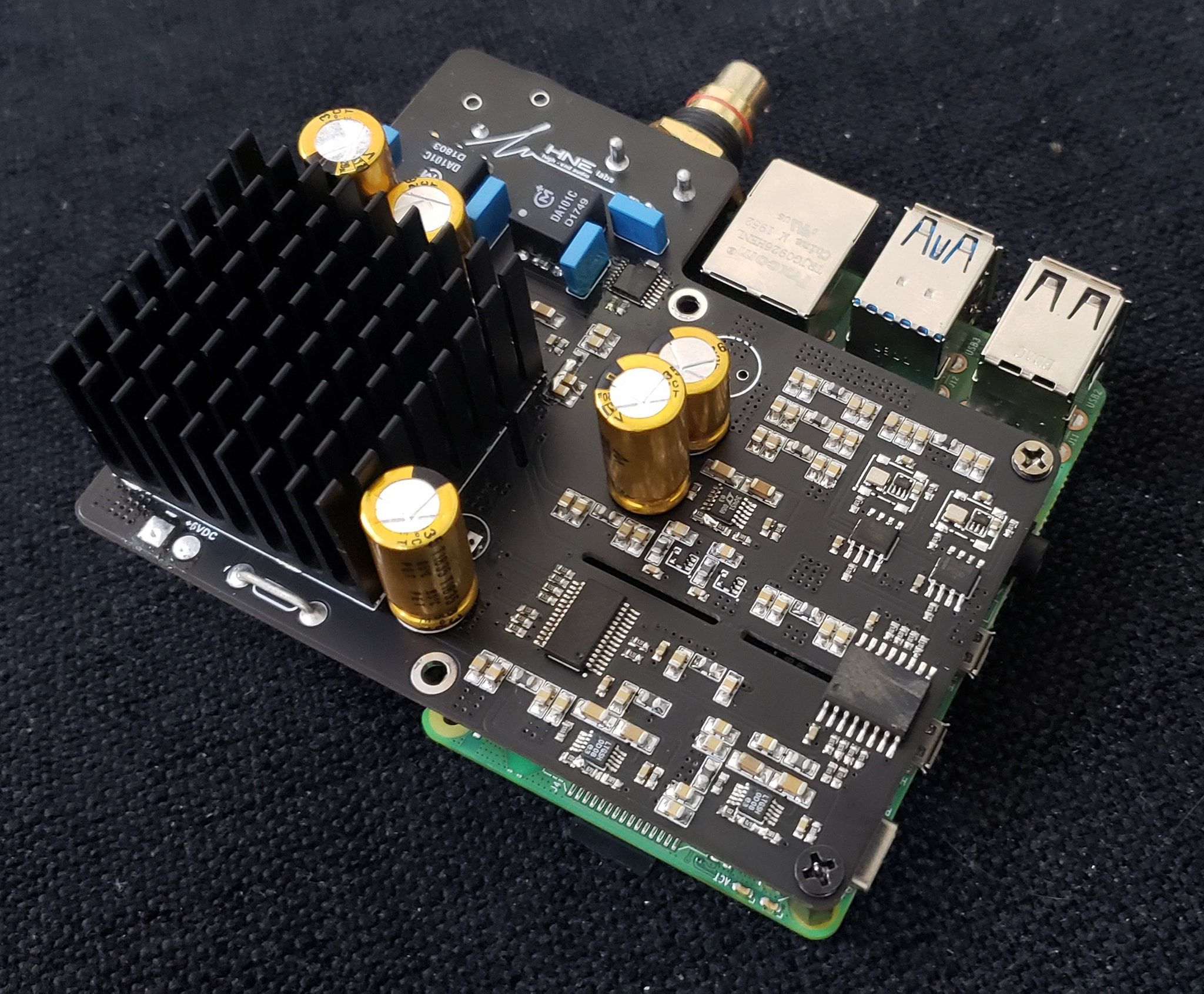
Xin chào các anh , e mới làm lại phần cứng mạch Output Coaxial với Pi 4 như này để dùng chơi với Tidal trên Mconnect qua Upnp > các anh cho e hỏi giờ dùng hệ điều hành gì tiếng tốt nhất ạ .
Theo mình biết phải qua chip chuyển, mới lại thấy bảo là cũng không cải thiện về SQ đâu, được cái là truyền khoảng cách xa đảm bảo thôi, như DAC để dưới nhà, pi để Gara.Em cũng đang quan tâm vụ này. Các bác đi trước có kinh nghiệm cho em hỏi chút là được I2S lấy từ Pi + allo isolator ra thì có thể hàn trực tiếp vào đầu HDMI cái trên vỏ máy hay phải có bo I2S to HDMI ạ?
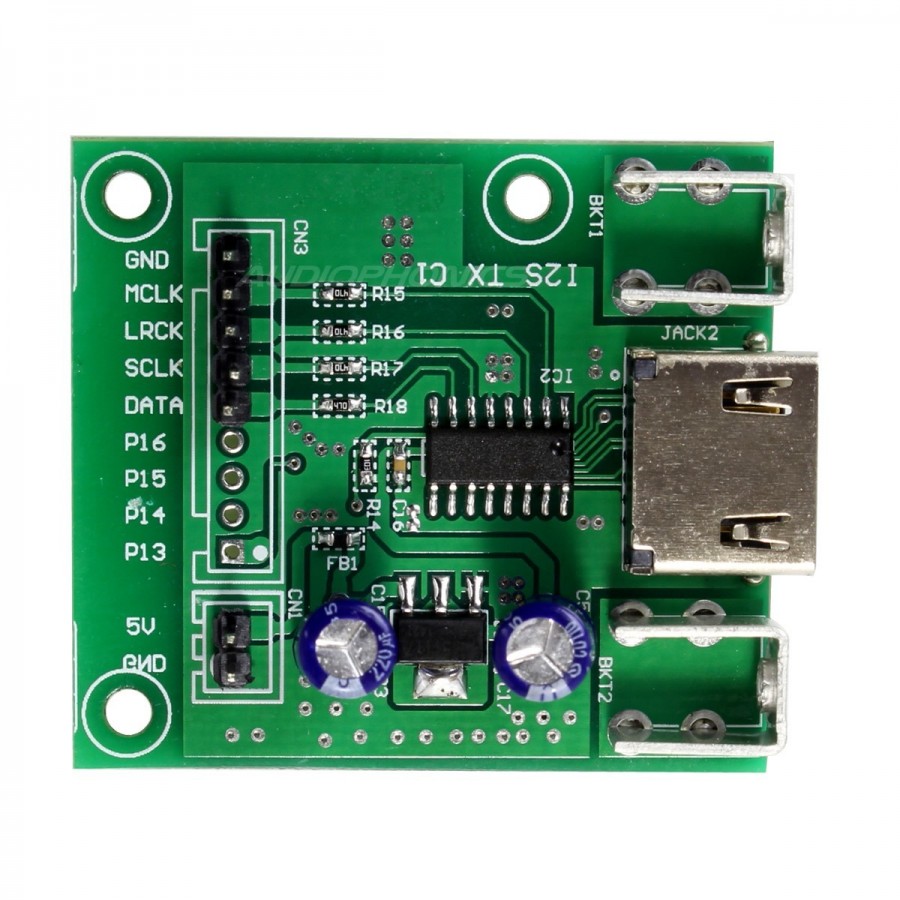
Em đang dùng con DAC có đường I2S vào qua đầu 13W3 cũng khá là lâu rồi. Thấy Tây nó đồn dùng đường I2S là ngon nhất vì nó bỏ qua IC chuyển đổi SPDIF sang I2S và dùng clock của DAC chạy Master Mode luôn. Đầu 13W3 cũng khó mua quá






Hôm nay mới có dịp coi lại đồ hàng của SYMP
Smart
Single Board Computer
Play Symphony !
Symphonic-MPD, like Volumio and Moode, is a dedicated audio player distribution for Raspberry Pi single board computers.
In order to achieve high sound quality, it have specialized only in support of I2S connection, and have achieved great results in HDMI connection DAC and DAC HAT.
Audio playback is also available via MPD, Airplay, and Spotify Connect.
Our development policy is to pursue improved sound quality by reducing latency. We are very committed to this approach. Any unessential features that increase latency are against this policy and are discarded. Disabling upsampling (soxr) is an example of this.
Characteristics of symphonic-mpd
In order to benefit from Xenomai on Raspberry PI 2B & Raspberry PI 3B+, you need to tune the parameters.
- Real-Time Kernel (Xenomai 3.0. 7)
- Proprietary Xenomai driver and playback software specialized for I₂S output has been developed
- Custom patching to kernel, MPD, AirPlay, Spotify Connect, ALSA-lib, and other libraries for high fidelity playback
- Optimized builds for a fast and compact system
- Optimized real-time priority and CPU execution
- mpd, AirPlay, Exclusive Spotify Connect (Automate unnecessary process stops and NAS unmounts)
- Reduction of noise and stabilization of voltage by stopping HDMI, Wi-Fi, Bluetooth services, and USB bus power, underclocking of CPU/GPU, and turning off LEDs
- Improved PLL accuracy improves the sound quality of I2S HAT when running in slave mode. When using I2S HAT that runs in master mode, PLL setting is canceled by replacing dt-blob.bin. This reduces CPU load.
- Reduction of operating system jitter by suppressing kernel thread interrupts and tuning kernel parameters
- ALSA buffer tuning to match the playback sampling rate
- Auto-Tuning of NAS mount settings to optimize throughput (It takes about 30 seconds to measure throughput.)
- Ultra-lightweight, low load web server YMPD as a Web UI
- UNIX domain socket communication between MPD and YMPD rather than the typical use of TCP port 6600
- Online version updating
***************
Việt ngữ GG_TRANSLATE
Thông minh
SBC- máy tính bảng mạch đơn
Chơi giao hưởng!
Symphonic-MPD, giống như Volumio và Moode, là một phân phối trình phát âm thanh chuyên dụng cho máy tính bảng mạch đơn Raspberry Pi.
Để đạt được chất lượng âm thanh cao, nó chỉ chuyên hỗ trợ kết nối I2S, và đã đạt được kết quả tuyệt vời trong kết nối HDMI DAC và DAC HAT.
Phát lại âm thanh cũng có sẵn qua MPD, Airplay và Spotify Connect.
Chính sách phát triển của chúng tôi là theo đuổi chất lượng âm thanh được cải thiện bằng cách giảm độ trễ. Chúng tôi rất cam kết với cách tiếp cận này. Bất kỳ tính năng không cần thiết nào làm tăng độ trễ đều vi phạm chính sách này và sẽ bị loại bỏ. Vô hiệu hóa upsampling (soxr) là một ví dụ về điều này.
Đặc điểm của giao hưởng-mpd
Để hưởng lợi từ Xenomai trên Raspberry PI 2B & Raspberry PI 3B +, bạn cần điều chỉnh các thông số.
- Nhân thời gian thực (Xenomai 3.0.7)
- Phần mềm phát lại và trình điều khiển Xenomai độc quyền chuyên dụng cho đầu ra I₂S đã được phát triển
- Bản vá tùy chỉnh cho hạt nhân, MPD, AirPlay, Spotify Connect, ALSA-lib và các thư viện khác để phát lại độ trung thực cao
- Các bản dựng được tối ưu hóa cho một hệ thống nhanh và gọn
- Ưu tiên thời gian thực được tối ưu hóa và thực thi CPU
- mpd, AirPlay, Spotify Connect độc quyền (Tự động hóa các điểm dừng quy trình không cần thiết và ngắt kết nối NAS)
- Giảm nhiễu và ổn định điện áp bằng cách dừng các dịch vụ HDMI, Wi-Fi, Bluetooth và nguồn bus USB, ép xung CPU / GPU và tắt đèn LED
- Độ chính xác PLL được cải thiện giúp cải thiện chất lượng âm thanh của I2S HAT khi chạy ở chế độ phụ. Khi sử dụng I2S HAT chạy ở chế độ chính, cài đặt PLL bị hủy bằng cách thay thế dt-blob.bin. Điều này làm giảm tải cho CPU.
- Giảm rung giật của hệ điều hành bằng cách ngăn chặn các ngắt luồng nhân và điều chỉnh các tham số của nhân
- Điều chỉnh bộ đệm ALSA để phù hợp với tốc độ lấy mẫu phát lại
- Tự động điều chỉnh cài đặt gắn kết NAS để tối ưu hóa thông lượng (Mất khoảng 30 giây để đo thông lượng.)
- Máy chủ web siêu nhẹ, tải thấp YMPD làm giao diện người dùng Web
- Giao tiếp ổ cắm miền UNIX giữa MPD và YMPD thay vì sử dụng thông thường của cổng TCP 6600
- Cập nhật phiên bản trực tuyến
Ý bạn là add NAS vô Volumio? Để mình kiếm lại cái thẻ Volumio rồi share nha. Bạn có thể đọc qua cái này nếu xài SDM https://community.volumio.org/t/add-new-drive-nfs-cifs-synology-nas/4596/3Bác nào đang dùng Volumio làm ơn chia sẻ giùm hình mount NAS/Thư mục chia sẻ với. Thanks
Lâu ngày quay lại Volumio, mount các kiểu ko được mới phải lên đây hỏi lại bác ạ.Ý bạn là add NAS vô Volumio? Để mình kiếm lại cái thẻ Volumio rồi share nha. Bạn có thể đọc qua cái này nếu xài SDM https://community.volumio.org/t/add-new-drive-nfs-cifs-synology-nas/4596/3
Hồi trước mình xài samba trên 1 pc linux sau đó vô Volumio add rất dễ chỉ cần khai báo ip của linux, path và user (đã khai trong cấu hình Samba)Lâu ngày quay lại Volumio, mount các kiểu ko được mới phải lên đây hỏi lại bác ạ.
Mạng lag quá nên giờ em mới thấy bài này của anh Quạt.Em hay chơi chiêu, download cái package về, unzip ra rồi copy những thư viện cần thiết/thiếu vào.
Với TC, file service anh khai báo môi trường cho nó:
Environment=LD_LIBRARY_PATH=/thư mục/các file thư viện phụ thuộc của TC
Như vậy khi nó chạy sẽ kết nối lấy các thư viện này mà không kết nối vào /lib/ của OS. Nhằm để OS tránh xung đột version. Như vậy dù trong máy có 2 thư viện khác version thì vẫn không ảnh hưởng nhau.
Cái này em dốt quá đâu có theo nổi ạ. Cốt kiếc là em điếc ngắcMình không có sources đã thêm bớt gia vị của smpd mà chỉ có sources cơ bản của raspberry và chỉ gia giảm được những cái cơ bản. Smpd có tìm kiếm dev tham gia phát triển smpd ở github theo comment trên symphonic-mpd.com. link này Githubリポジトリ管理 ボランティア募集 (Tuyển dụng tình nguyện viên quản lý kho lưu trữ Github).
Nếu chui vào đó tham khảo sources code ạ.
Không thấy option để đổi tên anh ạ. Mình có thể thử bằng cách dùng text edit như notepad++ đổi cụm từ "APlayer Media Renderer" trong file ap2renderer.@tml3nr chỉ mình các nào để đổi tên Aplayer trong mạng nếu mình muốn chạy 2 con Pi cùng 1 lúc với..Hiện tại nó hiện ra giống nhau nên chỉ nhận được 1 trong 2 thôi. Cám ơn
Của mình cài Tidal Connect lên Smpd 0.96 nó báo Failed như hỉnh:Mạng lag quá nên giờ em mới thấy bài này của anh Quạt.
Cái Environment này quá hay luôn anh ạ. Em sẽ xài liền

sudo apt-get install libflac++6v5*
Reading package lists... Done
Building dependency tree
Reading state information... Done
Note, selecting 'libflac++6v5' for glob 'libflac++6v5*'
Some packages could not be installed. This may mean that you have
requested an impossible situation or if you are using the unstable
distribution that some required packages have not yet been created
or been moved out of Incoming.
The following information may help to resolve the situation:
The following packages have unmet dependencies:
libflac++6v5 : Depends: libflac8 (>= 1.3.0) but it is not going to be installed
E: Unable to correct problems, you have held broken packages.pi@smpd:/usr/ifi $ ifi-tidal-release/pa_devs/run.shpi@smpd:/usr/ifi $ sudo ifi-tidal-release/pa_devs/run.sh
ALSA lib pcm.c:2565:(snd_pcm_open_noupdate) Unknown PCM cards.pcm.front
ALSA lib pcm.c:2565:(snd_pcm_open_noupdate) Unknown PCM cards.pcm.rear
ALSA lib pcm.c:2565:(snd_pcm_open_noupdate) Unknown PCM cards.pcm.center_lfe
ALSA lib pcm.c:2565:(snd_pcm_open_noupdate) Unknown PCM cards.pcm.side
ALSA lib pcm.c:2565:(snd_pcm_open_noupdate) Unknown PCM cards.pcm.surround21
ALSA lib pcm.c:2565:(snd_pcm_open_noupdate) Unknown PCM cards.pcm.surround21
ALSA lib pcm.c:2565:(snd_pcm_open_noupdate) Unknown PCM cards.pcm.surround40
ALSA lib pcm.c:2565:(snd_pcm_open_noupdate) Unknown PCM cards.pcm.surround41
ALSA lib pcm.c:2565:(snd_pcm_open_noupdate) Unknown PCM cards.pcm.surround50
ALSA lib pcm.c:2565:(snd_pcm_open_noupdate) Unknown PCM cards.pcm.surround51
ALSA lib pcm.c:2565:(snd_pcm_open_noupdate) Unknown PCM cards.pcm.surround71
ALSA lib pcm.c:2565:(snd_pcm_open_noupdate) Unknown PCM cards.pcm.iec958
ALSA lib pcm.c:2565:(snd_pcm_open_noupdate) Unknown PCM cards.pcm.iec958
ALSA lib pcm.c:2565:(snd_pcm_open_noupdate) Unknown PCM cards.pcm.iec958
ALSA lib pcm.c:2565:(snd_pcm_open_noupdate) Unknown PCM cards.pcm.hdmi
ALSA lib pcm.c:2565:(snd_pcm_open_noupdate) Unknown PCM cards.pcm.hdmi
ALSA lib pcm.c:2565:(snd_pcm_open_noupdate) Unknown PCM cards.pcm.modem
ALSA lib pcm.c:2565:(snd_pcm_open_noupdate) Unknown PCM cards.pcm.modem
ALSA lib pcm.c:2565:(snd_pcm_open_noupdate) Unknown PCM cards.pcm.phoneline
ALSA lib pcm.c:2565:(snd_pcm_open_noupdate) Unknown PCM cards.pcm.phoneline
ifi-tidal-release/pa_devs/run.sh: line 6: 1196 Segmentation fault ${SAME_DIR}/bin/ifi-pa-devs-get > ${SAME_DIR}devicespi@smpd:~ $ cat /usr/ifi/ifi-tidal-release/pa_devspi@smpd:~ $ curl -sSL https://raw.githubusercontent.com/shawaj/HiTide/main/install.sh | sudo bash
Get:1 https://deb.debian.org/debian stretch InRelease [260 B]
Ign:1 https://deb.debian.org/debian stretch InRelease
Get:2 https://deb.debian.org/debian stretch-updates InRelease [93.6 kB]
Get:3 http://security.debian.org/debian-security jessie/updates InRelease [44.9 kB]
Get:4 https://deb.debian.org/debian stretch Release [118 kB]
Get:5 http://security.debian.org/debian-security stretch/updates InRelease [53.0 kB]
Hit:6 http://archive.raspberrypi.org/debian jessieInRelease
Get:7 https://deb.debian.org/debian stretch Release.gpg [2,410 B]
Get:8 http://archive.raspbian.org/raspbian stretch InRelease [15.0 kB]
Get:9 http://mirrordirector.raspbian.org/raspbian jessieInRelease [15.0 kB]
Err:2 https://deb.debian.org/debian stretch-updates InRelease
The following signatures couldn't be verified because the public key is not available: NO_PUBKEY 04EE7237B7D453EC NO_PUBKEY 648ACFD622F3D138
Err:3 http://security.debian.org/debian-security jessie/updates InRelease
The following signatures couldn't be verified because the public key is not available: NO_PUBKEY 9D6D8F6BC857C906 NO_PUBKEY AA8E81B4331F7F50
Err:5 http://security.debian.org/debian-security stretch/updates InRelease
The following signatures couldn't be verified because the public key is not available: NO_PUBKEY AA8E81B4331F7F50 NO_PUBKEY 112695A0E562B32A
Ign:7 https://deb.debian.org/debian stretch Release.gpg
Get:10 http://archive.raspbian.org/raspbian stretch/main armhf Packages [11.7 MB]
Reading package lists... Done
W: GPG error: https://deb.debian.org/debian stretch-updates InRelease: The following signatures couldn't be verified because the public key is not available: NO_PUBKEY 04EE7237B7D453EC NO_PUBKEY 648ACFD622F3D138
E: The repository 'https://deb.debian.org/debian stretch-updates InRelease' is not signed.
N: Updating from such a repository can't be done securely, and is therefore disabled by default.
N: See apt-secure(8) manpage for repository creation and user configuration details.
W: GPG error: http://security.debian.org/debian-security jessie/updates InRelease: The following signatures couldn't be verified because the public key is not available: NO_PUBKEY 9D6D8F6BC857C906 NO_PUBKEY AA8E81B4331F7F50
E: The repository 'http://security.debian.org/debian-security jessie/updates InRelease' is not signed.
N: Updating from such a repository can't be done securely, and is therefore disabled by default.
N: See apt-secure(8) manpage for repository creation and user configuration details.
W: GPG error: http://security.debian.org/debian-security stretch/updates InRelease: The following signatures couldn't be verified because the public key is not available: NO_PUBKEY AA8E81B4331F7F50 NO_PUBKEY 112695A0E562B32A
E: The repository 'http://security.debian.org/debian-security stretch/updates InRelease' is not signed.
N: Updating from such a repository can't be done securely, and is therefore disabled by default.
N: See apt-secure(8) manpage for repository creation and user configuration details.
W: GPG error: https://deb.debian.org/debian stretch Release: The following signatures couldn't be verified because the public key is not available: NO_PUBKEY 7638D0442B90D010 NO_PUBKEY 04EE7237B7D453EC NO_PUBKEY EF0F382A1A7B6500
E: The repository 'https://deb.debian.org/debian stretch Release' is not signed.
N: Updating from such a repository can't be done securely, and is therefore disabled by default.
N: See apt-secure(8) manpage for repository creation and user configuration details.
Reading package lists... Done
Building dependency tree
Reading state information... Done
Note, selecting 'libportaudio2' for glob 'libportaudio2*'
Note, selecting 'libflac++6v5' for glob 'libflac++6v5*'
libavformat57 is already the newest version (7:3.2.15-0+deb9u2).
libportaudio2 is already the newest version (19.6.0-1).
Some packages could not be installed. This may mean that you have
requested an impossible situation or if you are using the unstable
distribution that some required packages have not yet been created
or been moved out of Incoming.
The following information may help to resolve the situation:
The following packages have unmet dependencies:
alsa-utils : Depends: libasound2 (>= 1.1.1)
libflac++6v5 : Depends: libflac8 (>= 1.3.0) but it is not going to be installed
E: Unable to correct problems, you have held broken packages.
% Total % Received % Xferd Average Speed Time TimeTime Current
Dload Upload Total Spent Left Speed
100 850k 100 850k 0 0 3030k 0 --:--:-- --:--:-- --:--:-- 3036k
Reading package lists... Done
Building dependency tree
Reading state information... Done
Note, selecting 'libssl1.0.0' instead of './libssl1.0.0_1.0.1t-1+deb8u12_armhf.deb'
The following packages were automatically installed and are no longer required:
libplymouth4libssl-doc
Use 'apt autoremove' to remove them.
The following packages will be DOWNGRADED:
libssl1.0.0
0 upgraded, 0 newly installed, 1 downgraded, 0 to remove and 444 not upgraded.
E: Packages were downgraded and -y was used without --allow-downgrades.
% Total % Received % Xferd Average Speed Time TimeTime Current
Dload Upload Total Spent Left Speed
100 231k 100 231k 0 0 1562k 0 --:--:-- --:--:-- --:--:-- 1566k
Reading package lists... Done
Building dependency tree
Reading state information... Done
Note, selecting 'libcurl3' instead of './libcurl3_7.38.0-4+deb8u16_armhf.deb'
The following packages were automatically installed and are no longer required:
libidn2-0 libnghttp2-14 libplymouth4 libpsl5 libssl-doc publicsuffix
Use 'apt autoremove' to remove them.
The following packages will be REMOVED:
curlrpi-update
The following packages will be DOWNGRADED:
libcurl3
0 upgraded, 0 newly installed, 1 downgraded, 2 to remove and 444 not upgraded.
E: Packages were downgraded and -y was used without --allow-downgrades.
Cloning into 'ifi-tidal-release'...
remote: Enumerating objects: 64, done.
remote: Counting objects: 100% (64/64), done.
remote: Compressing objects: 100% (53/53), done.
remote: Total 64 (delta 15), reused 38 (delta 1), pack-reused 0
Unpacking objects: 100% (64/64), done.
Checking connectivity... done.
● ifi-streamer-tidal-connect.service - RasPi Streamer Tidal Connect Service
Loaded: loaded (/lib/systemd/system/ifi-streamer-tidal-connect.service; disabled)
Active: activating (auto-restart) (Result: exit-code) since Fri 2021-03-19 09:50:26 JST; 19ms ago
Process: 1641 ExecStart=/usr/ifi/ifi-tidal-release/bin/tidal_connect_application --tc-certificate-path /usr/ifi/ifi-tidal-release/id_certificate/IfiAudio_ZenStream.dat -f HiTideRasPi Streamer --codec-mpegh true --codec-mqa false --model-name HiTideRasPi Streamer --disable-app-security false --disable-web-security false --enable-mqa-passthrough false --log-level 3 --enable-websocket-log 0 (code=exited, status=127)
Main PID: 1641 (code=exited, status=127)
Mar 19 09:50:26 smpdsystemd[1]: ifi-streamer-tidal-connect.service: main process exited, code=exited, status=127/n/a
Mar 19 09:50:26 smpdsystemd[1]: Unit ifi-streamer-tidal-connect.service entered failed state.
