Aiza vậy bác P xơi luôn con Gold Note DS-10 này rồi à.Mình xác nhận module trong chú DS-10 là module CDMCM-2121 như link dưới các bác a . Cái gì chơi online là có nhưng Openhome thì chưa . Mình email chưa thấy họ nói gì nếu order module này được vọc là xướng luôn hihi .
https://www.profusionplc.com/parts/cdmcm-2121-evm-s#desc-anch

Sẵn đó so 2 chú X26 và DS-10 đồng bộ cà hai bởi roon . Chú X26 chi tiết tách bạch sáng DS-10 dày tiếng hát truyền cảm bass mềm ( ở chế độ pre chỉnh về 93 cho bằng chú X26 ) phù hợp nghe nhạc có lời còn chú X26 hợp hòa tấu các bác . Phần kết nối thì như vầy :
Nas + Pi2 + FifoPi + HDMI + X26 qua lan .
Nas + DS-10 qua lan .

Remote DS-10 bấm đã lắm các bác . Cái nút tròn trên DS-10 trông rất đơn giản chức năng điều khiển của nó như thế nào thì cái remote cũng y như vậy và còn hơn nữa đó là up frimware cho máy remote mất ko sao cái nút đó mà gãy khỏi úp luôn a . ( có remote tắt hay mở từ xa rất tiện ) .
Mình thì ít dùng bluetooth . Bluetooth chú DS- 10 truyền được hires đó a .
You are using an out of date browser. It may not display this or other websites correctly.
You should upgrade or use an alternative browser.
You should upgrade or use an alternative browser.
Raspberry Pi + Rune Audio ::: Một trải nghiệm nghe nhạc mới
- Bắt đầu smallgent
- Ngày bắt đầu
quatmo
Well-Known Member
Nếu pi cài bản này, trên IPhone mình cài gì để dk được vậy bác?
Có App Volumio á bác, mình đang dùng ngon cho Android/iOS. 45k. Mua dùng ủng hộ nhà phát triển.
linh0983
Well-Known Member
Mua hộ người nhà bác a . Nhờ mua chú này mình phát hiện ra cái module CDMCM-2121 order cái này cho bằng được mới thôi bác a .Aiza vậy bác P xơi luôn con Gold Note DS-10 này rồi à.
https://www.profusionplc.com/parts/cdmcm-2121-evm-s#desc-anch
chautranthanh
Well-Known Member
À mình mua pi nhờ người ta cài luôn, dt cài app khỏi mua màn hình được không bác? Hay bắt buộc phải có màn hình vậy?Có App Volumio á bác, mình đang dùng ngon cho Android/iOS. 45k. Mua dùng ủng hộ nhà phát triển.
linh0983
Well-Known Member
Ngoài lề tý a . Ali 11/11 mua hàng giảm giá các bác . 
Chú Android box 9.0 4G 64G = $32 .
https://vi.aliexpress.com/item/4000...5.0&pvid=f251ac05-8273-4ca2-8a8e-332f28d0a451

Xem phim Pi4 sao so với chú này được a mà giá chỉ 1/3 cùng cấu hình .
https://campaign.aliexpress.com/wow...ce08f8fd74edcb025c7cdf06d3120&ck=in_edm_other
Chú Android box 9.0 4G 64G = $32 .
https://vi.aliexpress.com/item/4000...5.0&pvid=f251ac05-8273-4ca2-8a8e-332f28d0a451

Xem phim Pi4 sao so với chú này được a mà giá chỉ 1/3 cùng cấu hình .
https://campaign.aliexpress.com/wow...ce08f8fd74edcb025c7cdf06d3120&ck=in_edm_other
tml3nr
Moderator
Nhân dịp roon ra bản mới 1.6.475 cho mac. Em test thử trên macbook pro 2015. Phát ra loa JBL Link 20 qua ChromeCast và Rune Boss Dac.
May mắn là thuốc của bản 1.6.416 vẫn chạy tốt. Theo hướng dẫn của các anh đi trước trong thead này. Em làm các bước như sau thì ngon lành cành đào:
1. Install roon vào mac. Chạy đến chổ login thì ngừng lại.
2. Chép rkm_mac vào /Users/your_user/Software/rkm_mac
3. Chạy terminal:
4. Kéo file rkm_mac vào cửa sổ Terminal rồi ấn phím Enter. Sau đó nhập thông tin account:
5. Edit file host:
thêm vào:
6. Thoát roon, chạy lại là xong ạ!
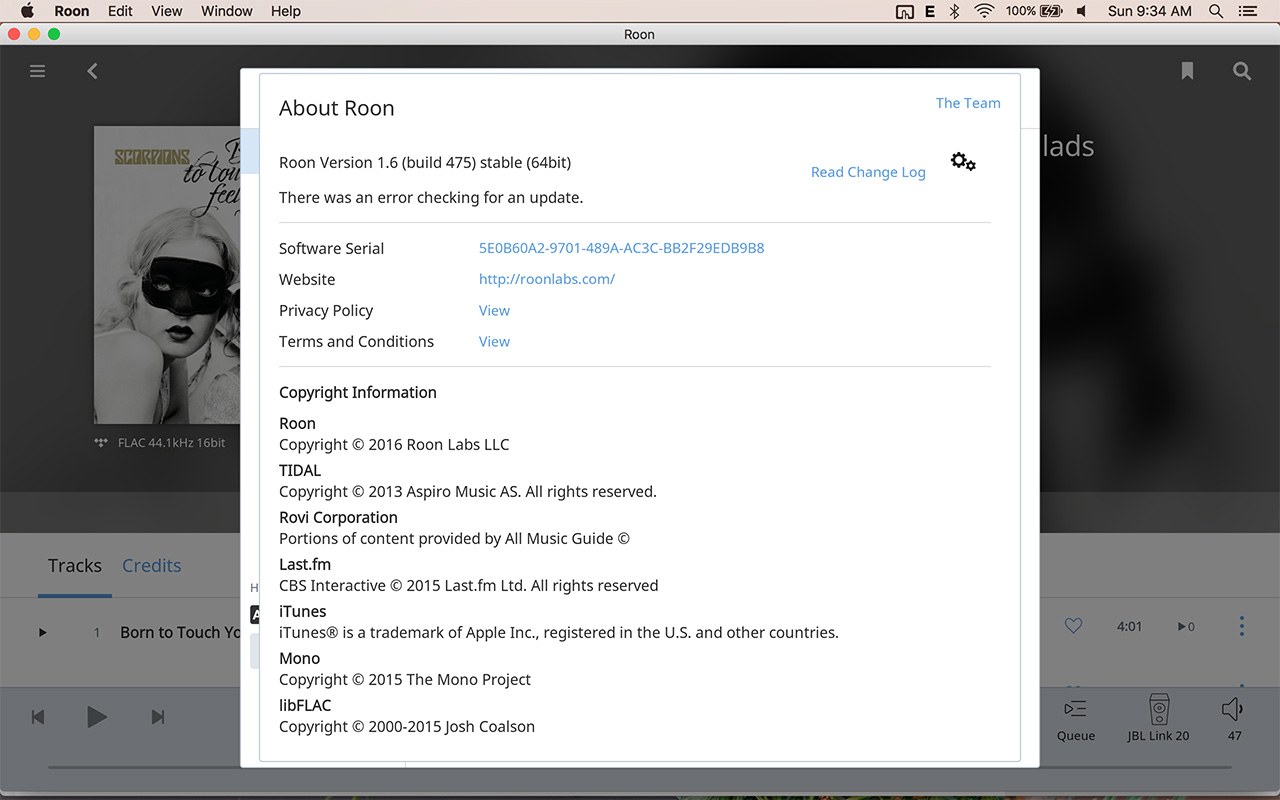
Test với JBL Link 20 qua ChromeCast:
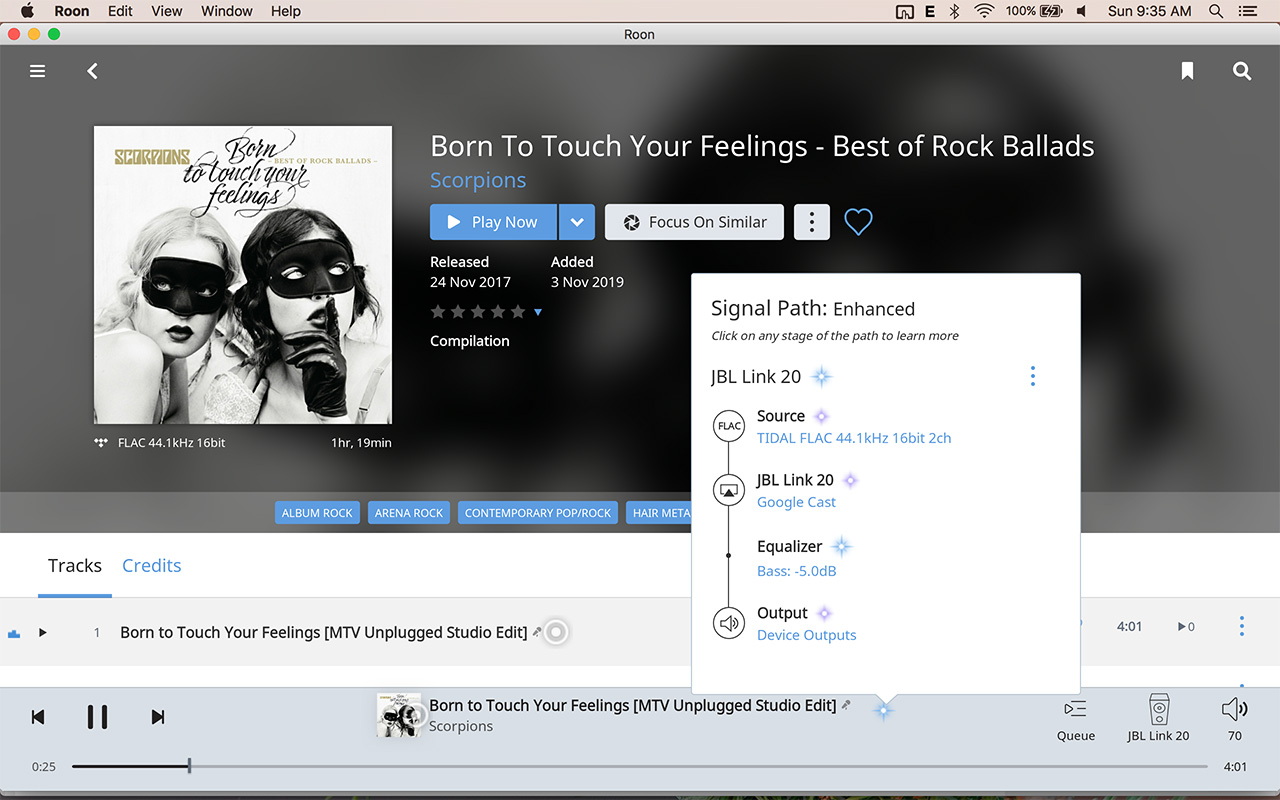
Test roon bridge trên rune:
Em cài roon bridge vào rune để test. Tiếng rất sạch và tinh tế. Hơi có một chút dịu dàng đặc trưng của Tidal:
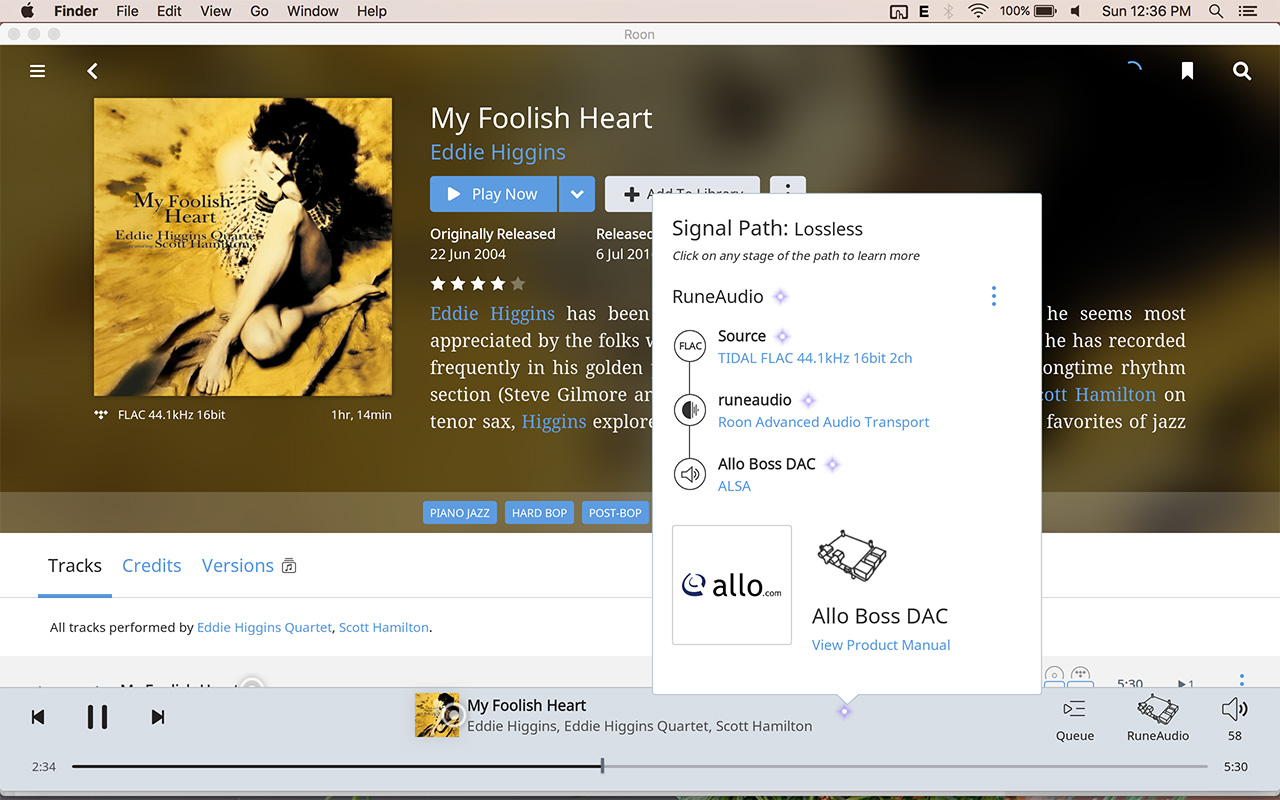
Remote bằng tablet cực ngon:
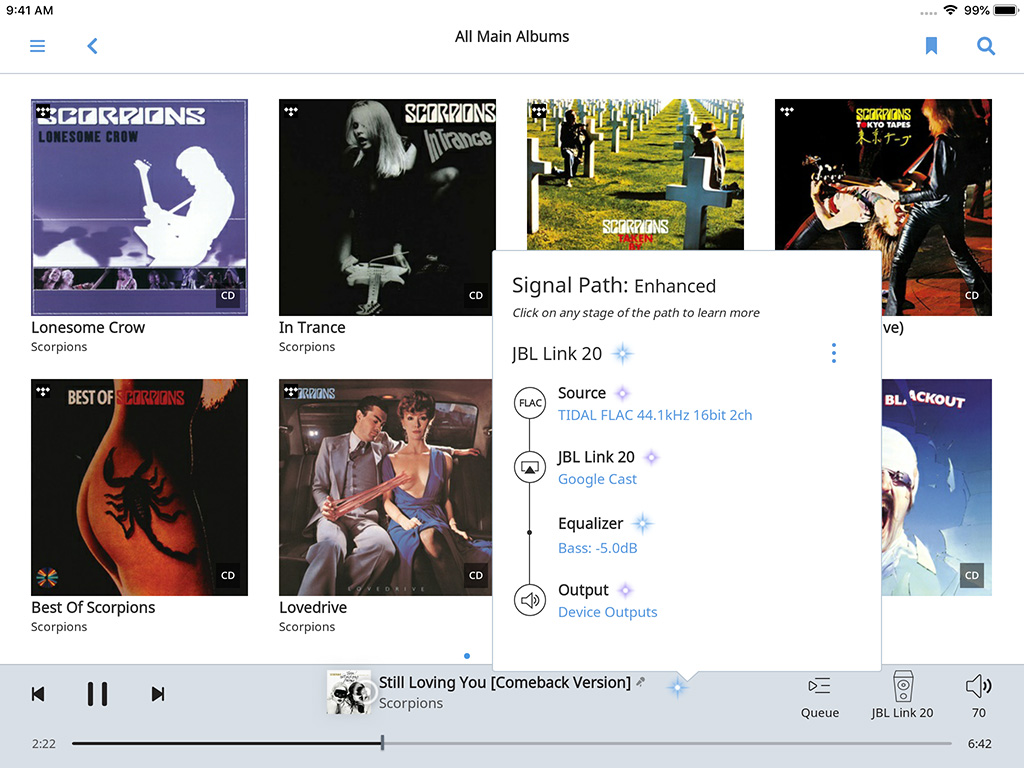
Em tạm kết luận:
- Roon chạy trên macbook pro (chạy pin) tiếng rất sạch so với PC thông thường.
- Khi cắm sạc. Tiếng sạn nhiều so với chạy pin.
- Add thử nhạc trong NAS vào roon. Hoạt động hoàn hảo. Vẫn như trước đây em test, cảm giác tiếng hơi mềm.
- Remote bằng app rất ngon.
Em happy với âm thanh này. Vấn đề là làm sao để tìm được một thiết bị chạy roon ít noise như macbook chạy pin
May mắn là thuốc của bản 1.6.416 vẫn chạy tốt. Theo hướng dẫn của các anh đi trước trong thead này. Em làm các bước như sau thì ngon lành cành đào:
1. Install roon vào mac. Chạy đến chổ login thì ngừng lại.
2. Chép rkm_mac vào /Users/your_user/Software/rkm_mac
3. Chạy terminal:
Mã:
chmod 755 /Users/your_user/Software/rkm_mac4. Kéo file rkm_mac vào cửa sổ Terminal rồi ấn phím Enter. Sau đó nhập thông tin account:
Mã:
MacBook-MF840:~ xxx$ /Users/xxx/Software/rkm_mac -i r
Enter your name: xxx
Enter your lastname: xxx
Enter your email: [email protected]
mr8I2X7yU4wLQKjmk1tGpyRVJWOg7..........................
The key is successfully installed!5. Edit file host:
Mã:
sudo nano /etc/hoststhêm vào:
Mã:
127.0.0.1 accounts5.roonlabs.com
127.0.0.1 updates.roonlabs.com6. Thoát roon, chạy lại là xong ạ!
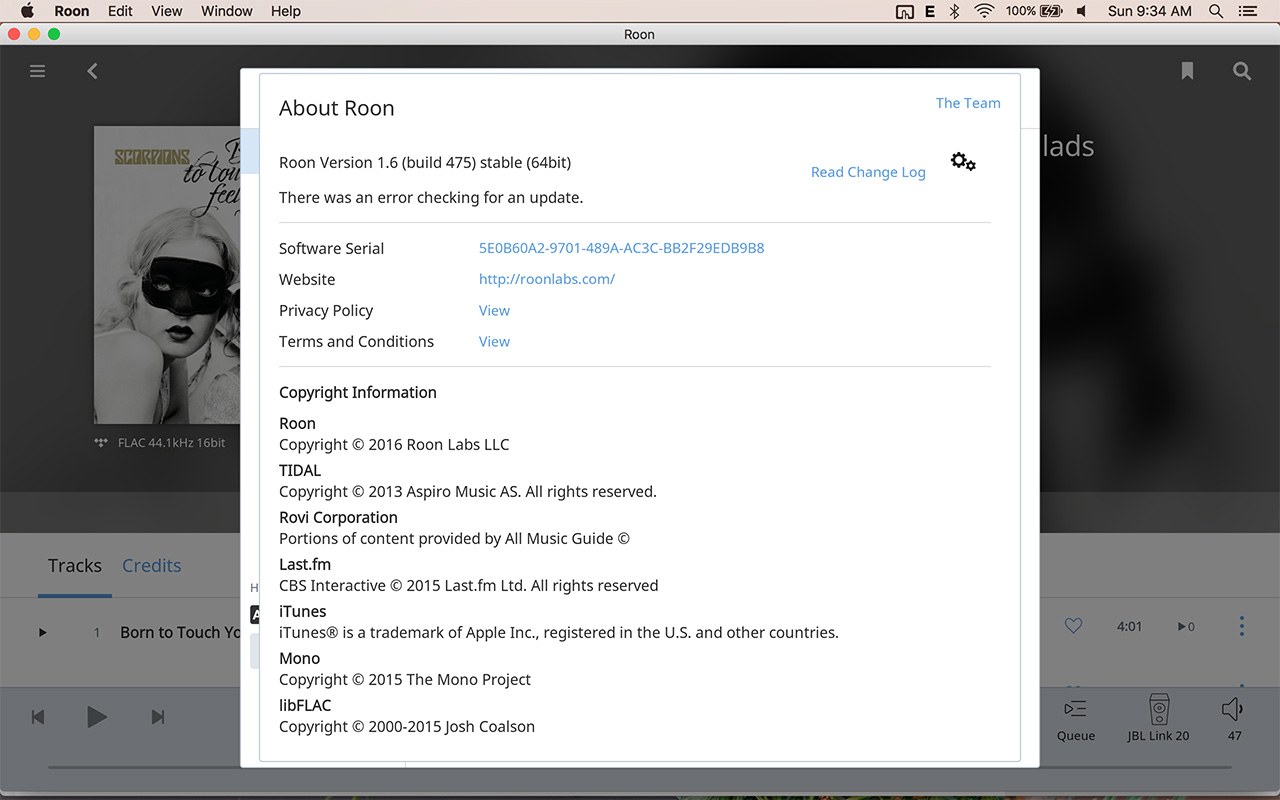
Test với JBL Link 20 qua ChromeCast:
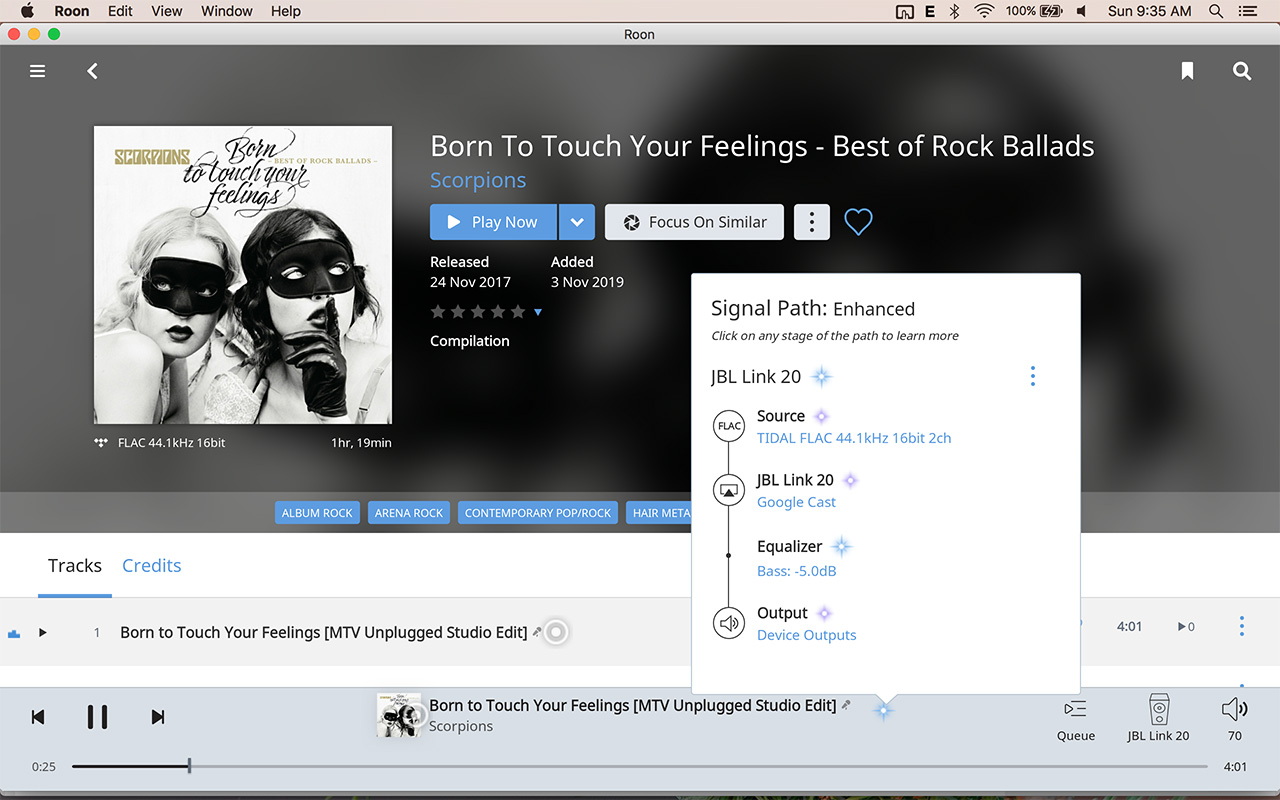
Test roon bridge trên rune:
Em cài roon bridge vào rune để test. Tiếng rất sạch và tinh tế. Hơi có một chút dịu dàng đặc trưng của Tidal:
Mã:
root@runeaudio(rw):~# curl -O http://download.roonlabs.com/builds/roonbridge-installer-linuxarmv7hf.sh
% Total % Received % Xferd Average Speed Time Time Time Current
Dload Upload Total Spent Left Speed
100 16680 100 16680 0 0 16320 0 0:00:01 0:00:01 --:--:-- 16320
root@runeaudio(rw):~# chmod +x roonbridge-installer-linuxarmv7hf.sh
root@runeaudio(rw):~# ./roonbridge-installer-linuxarmv7hf.sh
--------------------------------------------------------------------------------------
Welcome to the RoonBridge installer
This installer sets up RoonBridge to run on linux with the following settings:
- RoonBridge will be installed in /opt/RoonBridge
- RoonBridge's data will be stored in /var/roon/RoonBridge
- RoonBridge will be configured to run as a system service
- RoonBridge will run as root
These settings are suitable for turning a dedicated or semi-dedicated device
into an appliance that runs RoonBridge
If you want customize how RoonBridge is installed, see:
http://kb.roonlabs.com/LinuxInstall
--------------------------------------------------------------------------------------
Do you want to install RoonBridge on this machine? [Y/n] y
Downloading RoonBridge_linuxarmv7hf.tar.bz2 to /tmp/tmp.7uyEdparJH/RoonBridge_linuxarmv7hf.tar.bz2
############################################################################################ 100.0%
Unpacking RoonBridge_linuxarmv7hf.tar.bz2...Done
Checking to see if RoonBridge can run on this machine
Checking for Binary Compatibility [ OK ]
Checking for ALSA Libraries [ OK ]
STATUS: SUCCESS
Copying Files...Done
Failed to stop roonbridge.service: Unit roonbridge.service not loaded.
Installing /etc/systemd/system/roonbridge.service
Enabling service roonbridge...
Created symlink /etc/systemd/system/multi-user.target.wants/roonbridge.service → /etc/systemd/system/roonbridge.service.
Service Enabled
Starting service roonbridge...
Service Started
--------------------------------------------------------------------------------------
All Done! RoonBridge should be running on your machine now.
--------------------------------------------------------------------------------------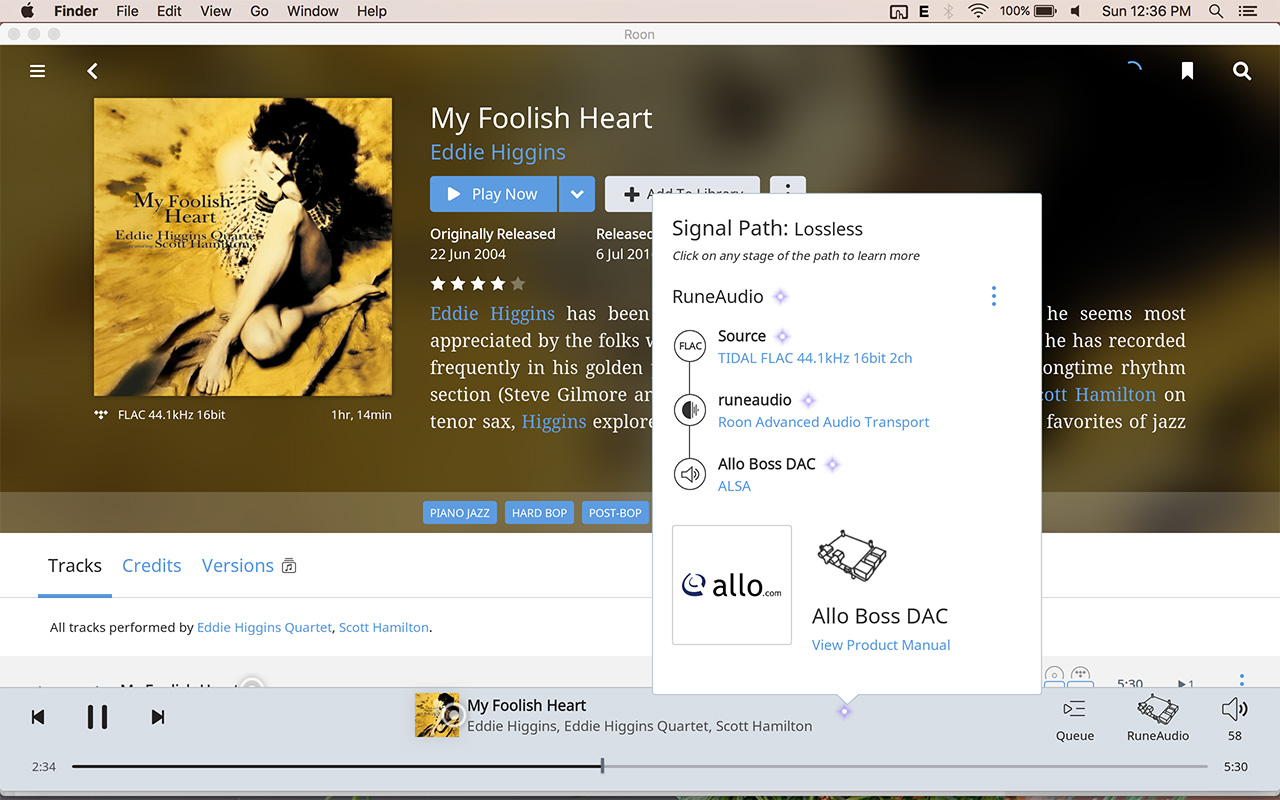
Remote bằng tablet cực ngon:
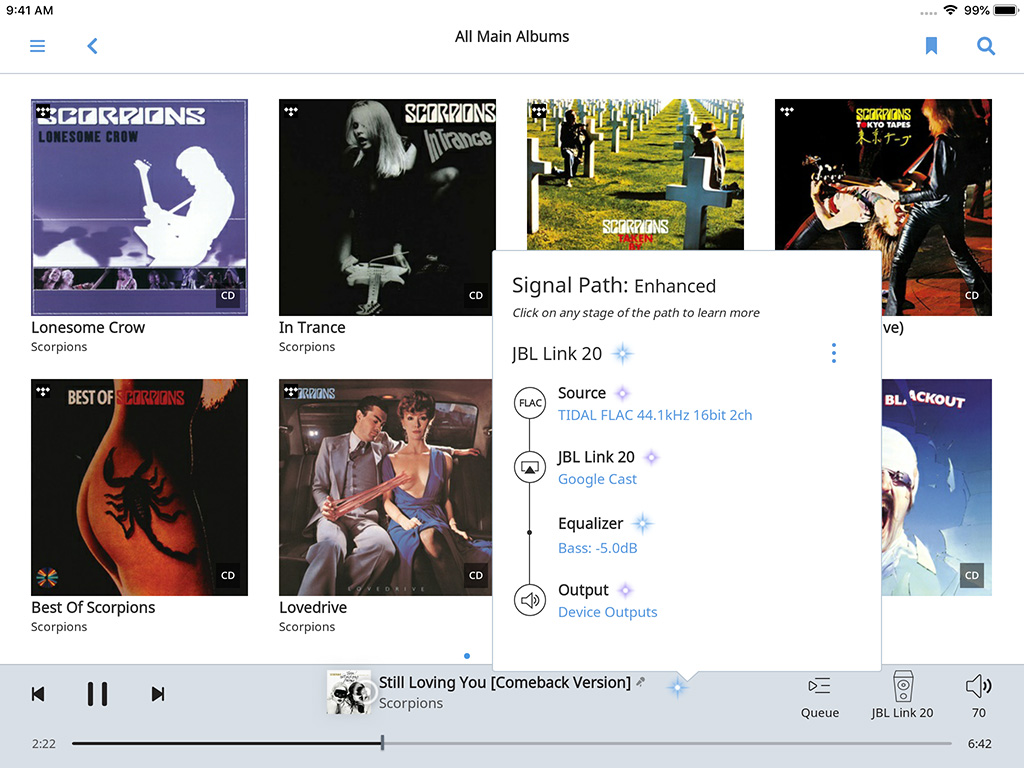
Em tạm kết luận:
- Roon chạy trên macbook pro (chạy pin) tiếng rất sạch so với PC thông thường.
- Khi cắm sạc. Tiếng sạn nhiều so với chạy pin.
- Add thử nhạc trong NAS vào roon. Hoạt động hoàn hảo. Vẫn như trước đây em test, cảm giác tiếng hơi mềm.
- Remote bằng app rất ngon.
Em happy với âm thanh này. Vấn đề là làm sao để tìm được một thiết bị chạy roon ít noise như macbook chạy pin
Chỉnh sửa lần cuối:
tml3nr
Moderator
Nó mà có OpenHome thì hết tuồng anh nhỉMua hộ người nhà bác a . Nhờ mua chú này mình phát hiện ra cái module CDMCM-2121 order cái này cho bằng được mới thôi bác a .
https://www.profusionplc.com/parts/cdmcm-2121-evm-s#desc-anch
quatmo
Well-Known Member
App Volumio remore đây bác::https://apps.apple.com/us/app/volumio/id1268256519À mình mua pi nhờ người ta cài luôn, dt cài app khỏi mua màn hình được không bác? Hay bắt buộc phải có màn hình vậy?
Chưa hiểu ý bác nói về "màn hình". Pi dùng nghe nhạc không cần màn hình làm chi đâu bác, xuất tín hiệu màn hình nghĩa là ngốn thêm xử lý của GPU/CPU của Pi.
chautranthanh
Well-Known Member
Mình vừa mua app Vol rồi, hôm nào mua pi trải nghiệm ! Ngày CN chỗ nào cũng nghỉ không mua pi được, chán chết!App Volumio remore đây bác::https://apps.apple.com/us/app/volumio/id1268256519
Chưa hiểu ý bác nói về "màn hình". Pi dùng nghe nhạc không cần màn hình làm chi đâu bác, xuất tín hiệu màn hình nghĩa là ngốn thêm xử lý của GPU/CPU của Pi.
dungsin_lqd
Well-Known Member
Bác ở đâu? Em có vài con pi để không nè. Cần loại nào cũng có.
dungsin_lqd
Well-Known Member
.......
Chỉnh sửa lần cuối:
tellme0823
Well-Known Member
sao trên máy mình không có thư mục software như bác hướng dẫn nhỉNhân dịp roon ra bản mới 1.6.475 cho mac. Em test thử trên macbook pro 2015. Phát ra loa JBL Link 20 qua ChromeCast và Rune Boss Dac.
May mắn là thuốc của bản 1.6.416 vẫn chạy tốt. Theo hướng dẫn của các anh đi trước trong thead này. Em làm các bước như sau thì ngon lành cành đào:
1. Install roon vào mac. Chạy đến chổ login thì ngừng lại.
2. Chép rkm_mac vào /Users/your_user/Software/rkm_mac
3. Chạy terminal:
Mã:chmod 755 /Users/your_user/Software/rkm_mac
4. Kéo file rkm_mac vào cửa sổ Terminal rồi ấn phím Enter. Sau đó nhập thông tin account:
Mã:MacBook-MF840:~ xxx$ /Users/xxx/Software/rkm_mac -i r Enter your name: xxx Enter your lastname: xxx Enter your email: [email protected] mr8I2X7yU4wLQKjmk1tGpyRVJWOg7.......................... The key is successfully installed!
5. Edit file host:
Mã:sudo nano /etc/hosts
thêm vào:
Mã:127.0.0.1 accounts5.roonlabs.com 127.0.0.1 updates.roonlabs.com
6. Thoát roon, chạy lại là xong ạ!
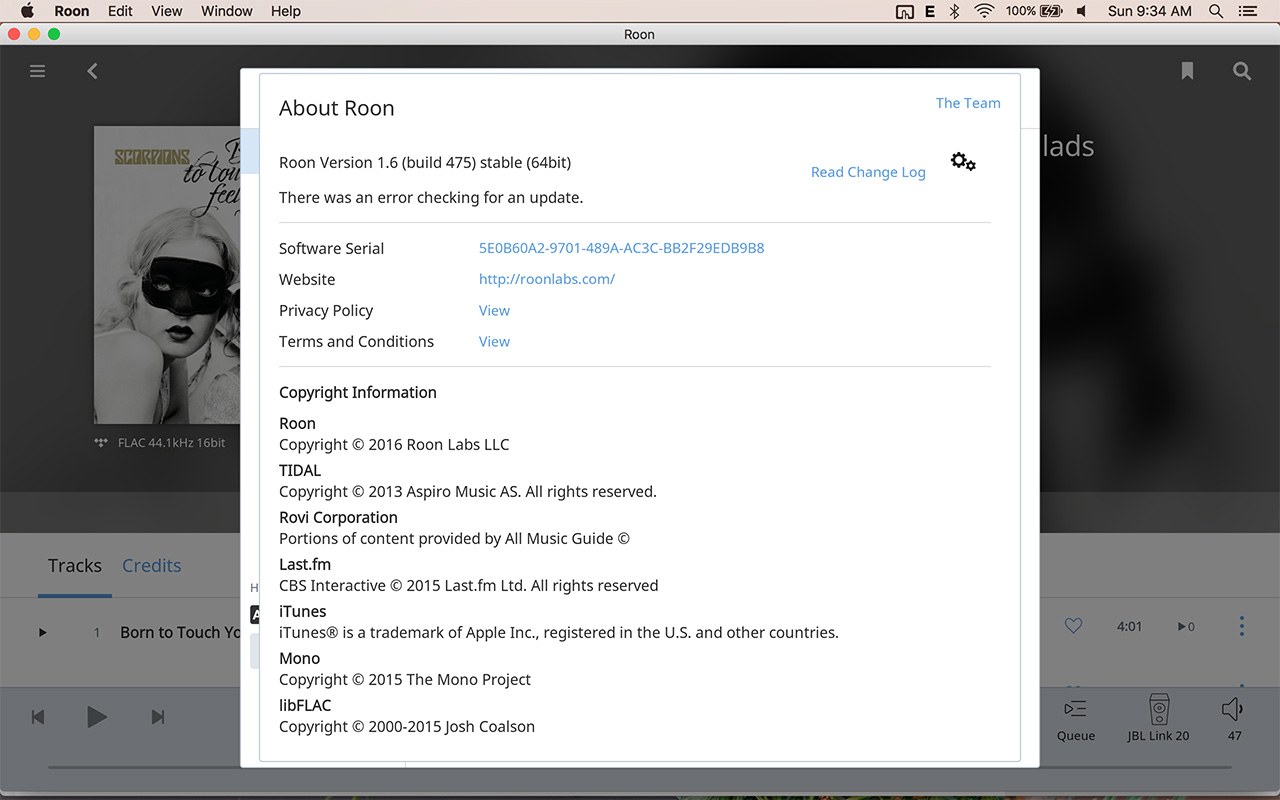
Test với JBL Link 20 qua ChromeCast:
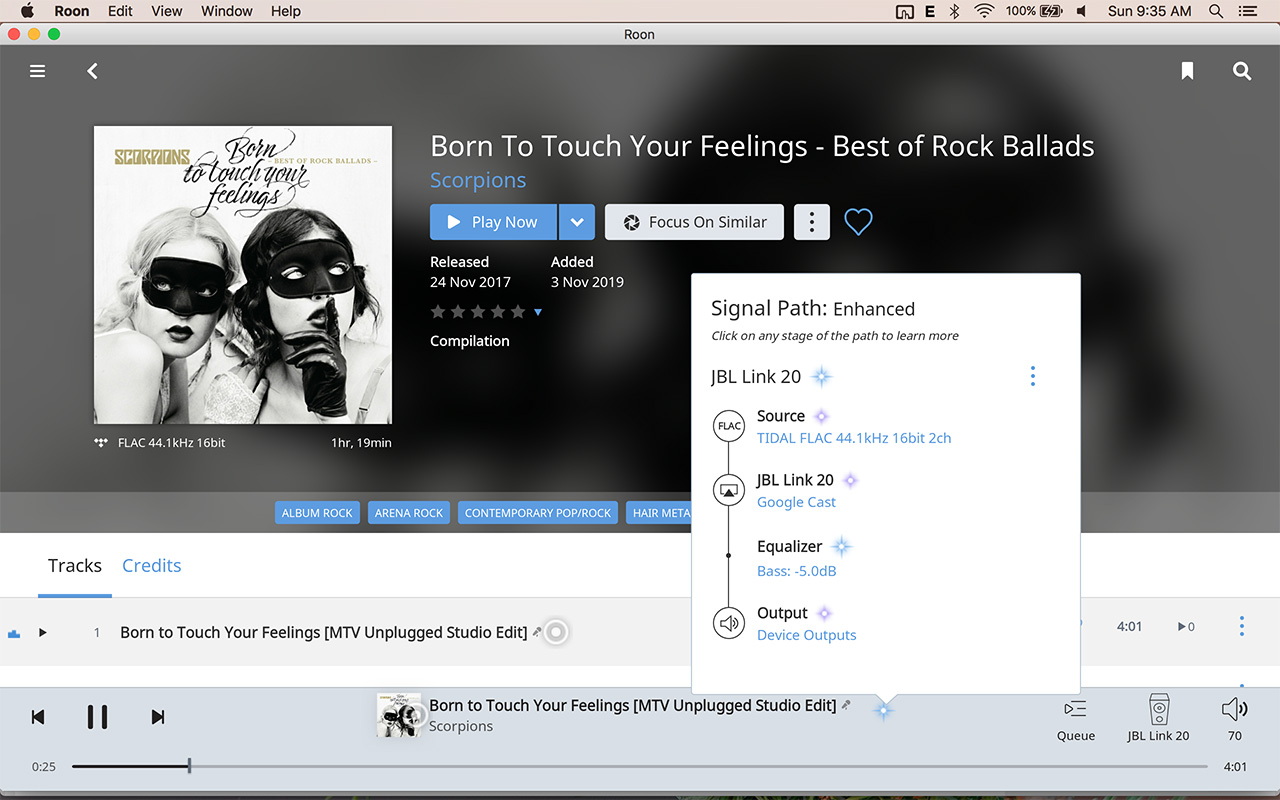
Test roon bridge trên rune:
Em cài roon bridge vào rune để test. Tiếng rất sạch và tinh tế. Hơi có một chút dịu dàng đặc trưng của Tidal:
Mã:root@runeaudio(rw):~# curl -O http://download.roonlabs.com/builds/roonbridge-installer-linuxarmv7hf.sh % Total % Received % Xferd Average Speed Time Time Time Current Dload Upload Total Spent Left Speed 100 16680 100 16680 0 0 16320 0 0:00:01 0:00:01 --:--:-- 16320 root@runeaudio(rw):~# chmod +x roonbridge-installer-linuxarmv7hf.sh root@runeaudio(rw):~# ./roonbridge-installer-linuxarmv7hf.sh -------------------------------------------------------------------------------------- Welcome to the RoonBridge installer This installer sets up RoonBridge to run on linux with the following settings: - RoonBridge will be installed in /opt/RoonBridge - RoonBridge's data will be stored in /var/roon/RoonBridge - RoonBridge will be configured to run as a system service - RoonBridge will run as root These settings are suitable for turning a dedicated or semi-dedicated device into an appliance that runs RoonBridge If you want customize how RoonBridge is installed, see: http://kb.roonlabs.com/LinuxInstall -------------------------------------------------------------------------------------- Do you want to install RoonBridge on this machine? [Y/n] y Downloading RoonBridge_linuxarmv7hf.tar.bz2 to /tmp/tmp.7uyEdparJH/RoonBridge_linuxarmv7hf.tar.bz2 ############################################################################################ 100.0% Unpacking RoonBridge_linuxarmv7hf.tar.bz2...Done Checking to see if RoonBridge can run on this machine Checking for Binary Compatibility [ OK ] Checking for ALSA Libraries [ OK ] STATUS: SUCCESS Copying Files...Done Failed to stop roonbridge.service: Unit roonbridge.service not loaded. Installing /etc/systemd/system/roonbridge.service Enabling service roonbridge... Created symlink /etc/systemd/system/multi-user.target.wants/roonbridge.service → /etc/systemd/system/roonbridge.service. Service Enabled Starting service roonbridge... Service Started -------------------------------------------------------------------------------------- All Done! RoonBridge should be running on your machine now. --------------------------------------------------------------------------------------
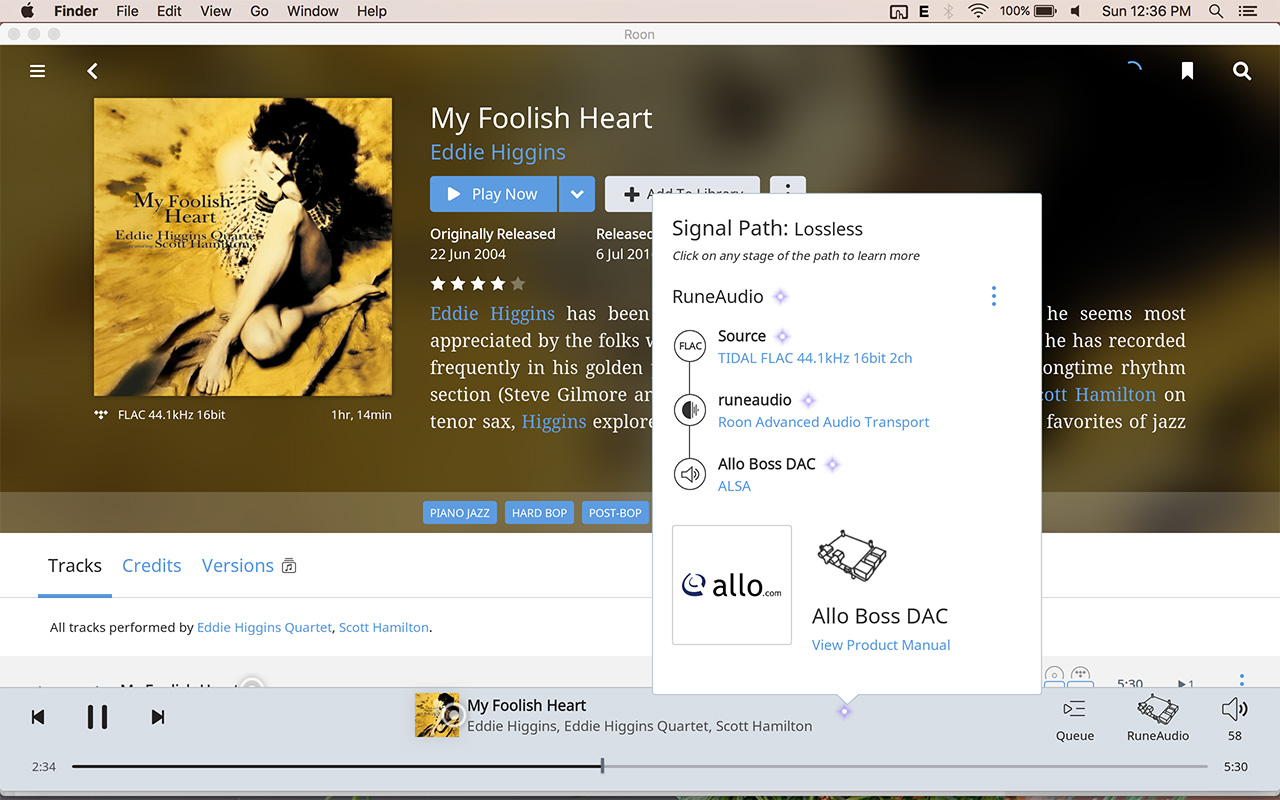
Remote bằng tablet cực ngon:
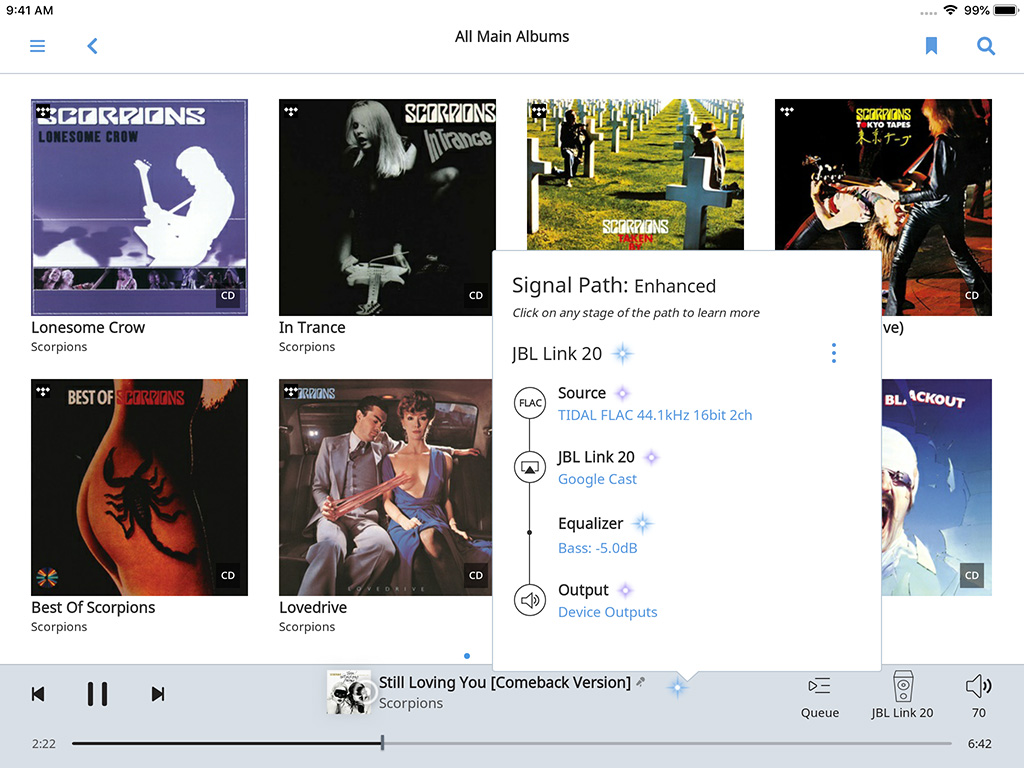
Em tạm kết luận:
- Roon chạy trên macbook pro (chạy pin) tiếng rất sạch so với PC thông thường.
- Khi cắm sạc. Tiếng sạn nhiều so với chạy pin.
- Add thử nhạc trong NAS vào roon. Hoạt động hoàn hảo. Vẫn như trước đây em test, cảm giác tiếng hơi mềm.
- Remote bằng app rất ngon.
Em happy với âm thanh này. Vấn đề là làm sao để tìm được một thiết bị chạy roon ít noise như macbook chạy pin
tml3nr
Moderator
Folder Software là em tự tạo ra anh ạ. Anh có thể thay đổi tùy thích.sao trên máy mình không có thư mục software như bác hướng dẫn nhỉ
Em ghi cụ thể vậy cho dễ hiểu.
chautranthanh
Well-Known Member
Thanks bác, mình vừa chở vợ con về nhà mẹ vợ q4 dự đám , bác ở quận mấy? Hôm nào thuận tiện gặp nhau vậy!.......
tellme0823
Well-Known Member
hi cám ơn bácFolder Software là em tự tạo ra anh ạ. Anh có thể thay đổi tùy thích.
Em ghi cụ thể vậy cho dễ hiểu.
Ðề: Re: Raspberry Pi + Rune Audio ::: Một trải nghiệm nghe nhạc mới
Mình đang chờ HifiBerry giao hàng cái DAC+ để thử khi đó sẽ liên hệ với hạn.
tellme0823
Well-Known Member
Bước 4 nó không ra đoạn này bác:
MacBook-MF840:~ xxx$ /Users/xxx/Software/rkm_mac -i r
Enter your name: xxx
Enter your lastname: xxx
Enter your email: [email protected]
mr8I2X7yU4wLQKjmk1tGpyRVJWOg7..........................
The key is successfully installed!
mà nó lại ra như vâỳ:
Last login: Sun Nov 3 09:39:50 on ttys001
/Users/tranthy/Software/rkm_mac ; exit;
tranthy@TRANs-MacBook-Pro ~ % /Users/tranthy/Software/rkm_mac ; exit;
Usage: "rkm_mac -i rs" or "rkm_mac -i r"
wehre: rs -> RoonServer
r -> Roon
enter nó báo
[Process completed]
MacBook-MF840:~ xxx$ /Users/xxx/Software/rkm_mac -i r
Enter your name: xxx
Enter your lastname: xxx
Enter your email: [email protected]
mr8I2X7yU4wLQKjmk1tGpyRVJWOg7..........................
The key is successfully installed!
mà nó lại ra như vâỳ:
Last login: Sun Nov 3 09:39:50 on ttys001
/Users/tranthy/Software/rkm_mac ; exit;
tranthy@TRANs-MacBook-Pro ~ % /Users/tranthy/Software/rkm_mac ; exit;
Usage: "rkm_mac -i rs" or "rkm_mac -i r"
wehre: rs -> RoonServer
r -> Roon
enter nó báo
[Process completed]
tellme0823
Well-Known Member
mình down bản thuốc ở đây:
https://softoroom.net/topic87986.html?pid=557903&st=280&#entry557903
https://softoroom.net/topic87986.html?pid=557903&st=280&#entry557903
tml3nr
Moderator
Éc éc chắc anh thiếu tham số -i r:Bước 4 nó không ra đoạn này bác:
MacBook-MF840:~ xxx$ /Users/xxx/Software/rkm_mac -i r
Enter your name: xxx
Enter your lastname: xxx
Enter your email: [email protected]
mr8I2X7yU4wLQKjmk1tGpyRVJWOg7..........................
The key is successfully installed!
mà nó lại ra như vâỳ:
Last login: Sun Nov 3 09:39:50 on ttys001
/Users/tranthy/Software/rkm_mac ; exit;
tranthy@TRANs-MacBook-Pro ~ % /Users/tranthy/Software/rkm_mac ; exit;
Usage: "rkm_mac -i rs" or "rkm_mac -i r"
wehre: rs -> RoonServer
r -> Roon
enter nó báo
[Process completed]
MacBook-MF840:~ xxx$ /Users/xxx/Software/rkm_mac -i r
Hay là em teamview?
tellme0823
Well-Known Member
Éc éc chắc anh thiếu tham số -i r:
MacBook-MF840:~ xxx$ /Users/xxx/Software/rkm_mac -i r
Hay là em teamview?
mình gà thiệt tưởng tự động nó ra hết mình chỉ thay đoạn xxx thôi nên không gõ dòng này:
xxx$ /Users/xxx/Software/rkm_mac -I r
Gõ vô ok liền bác

