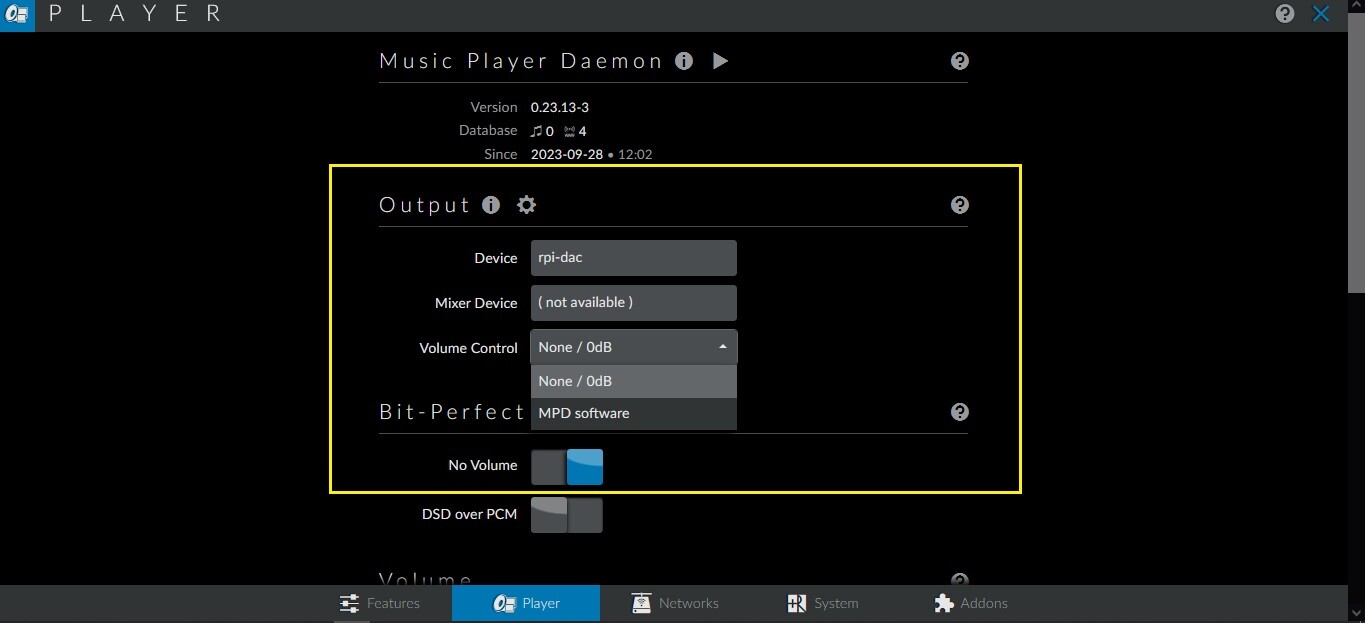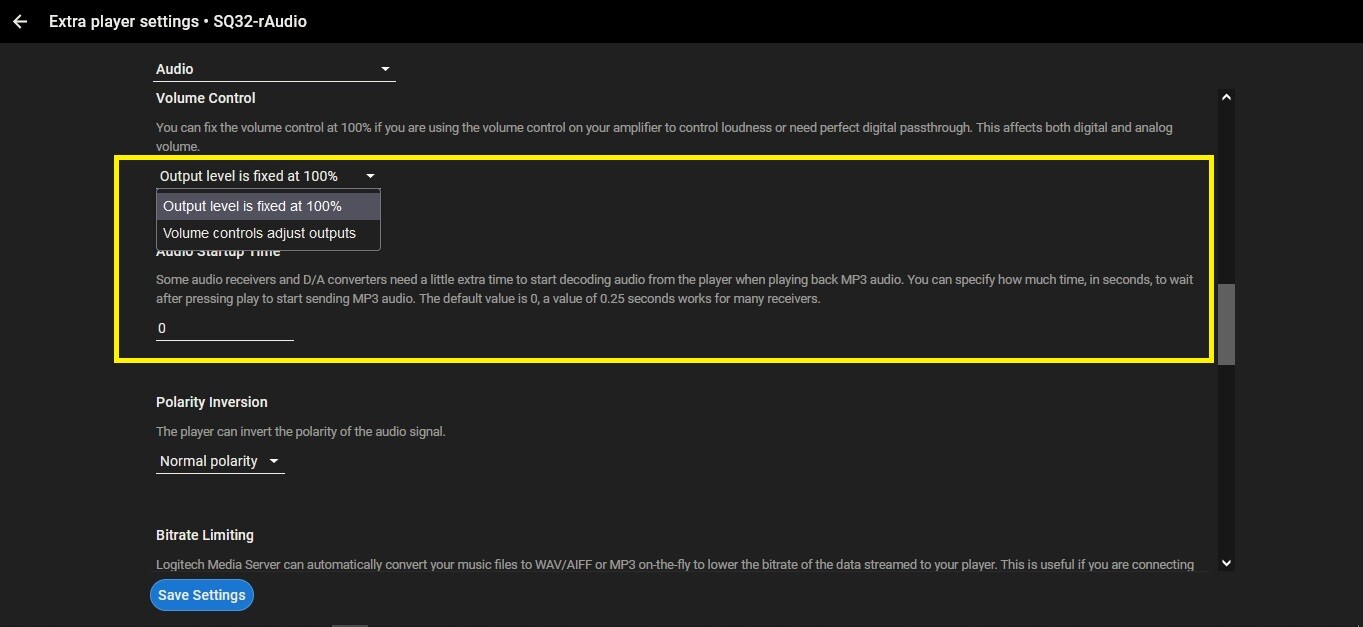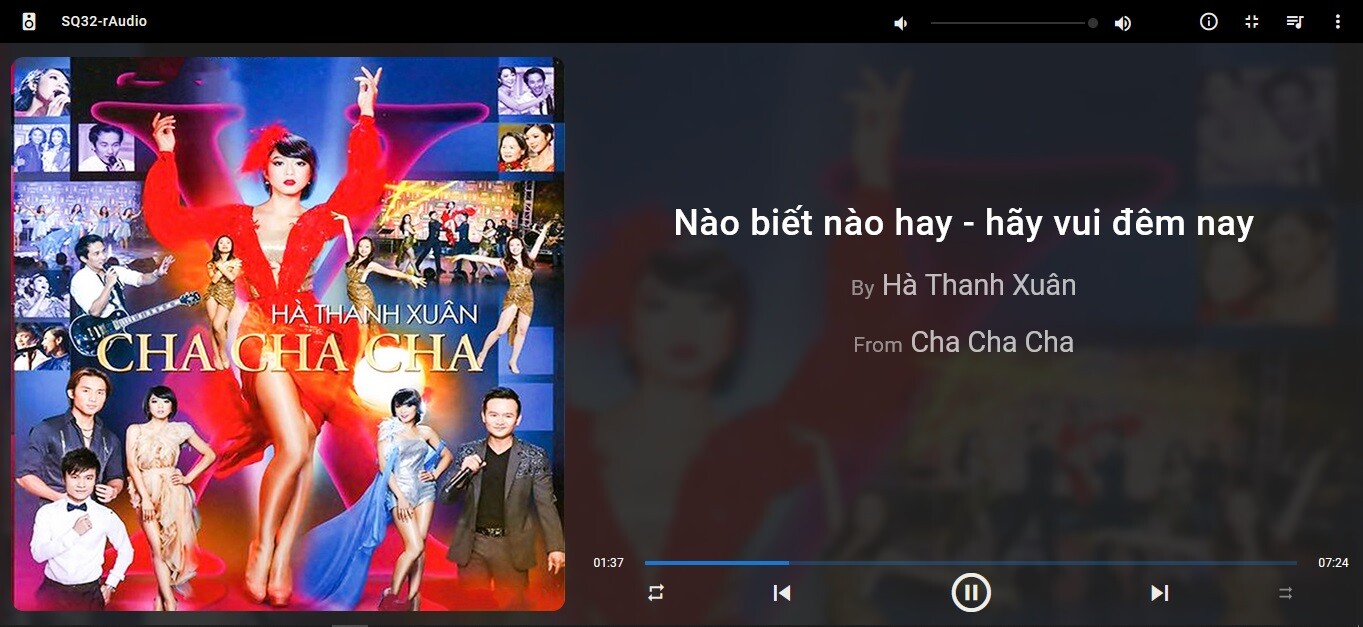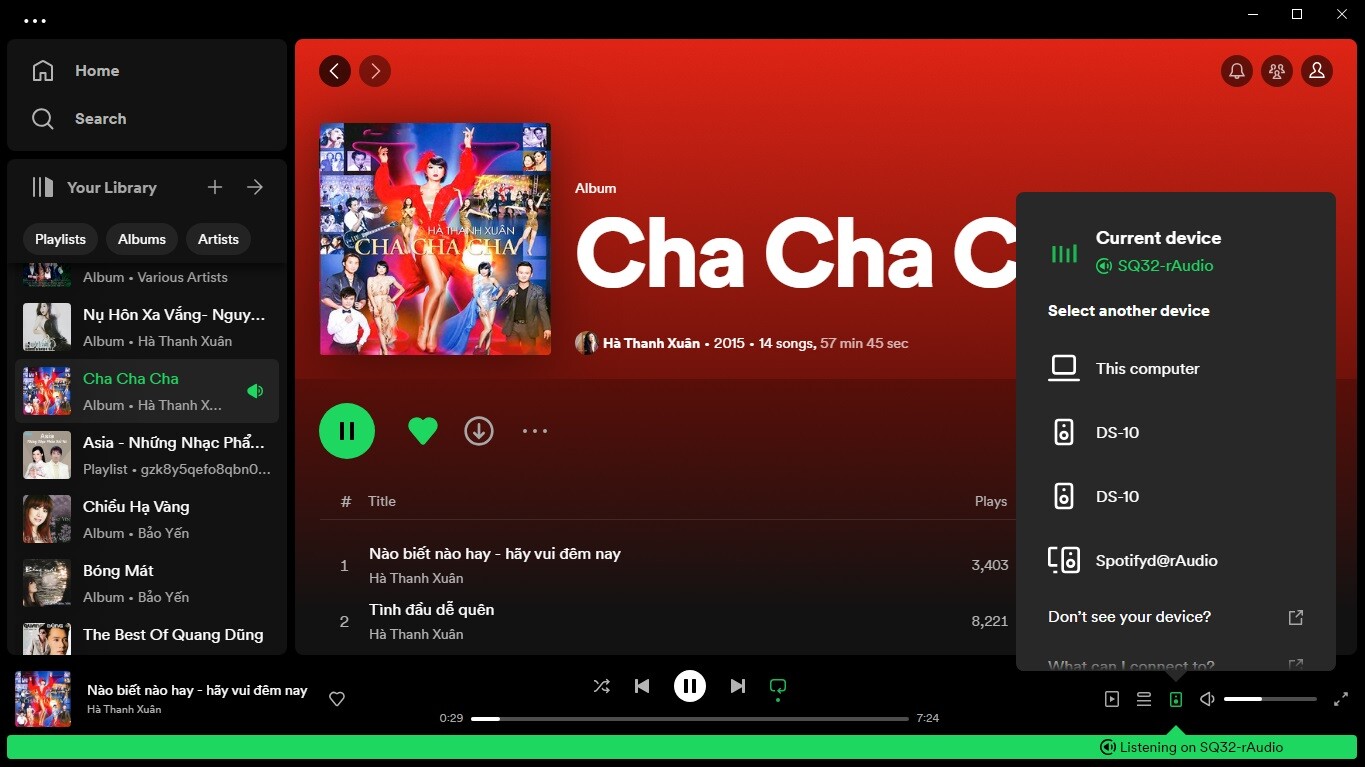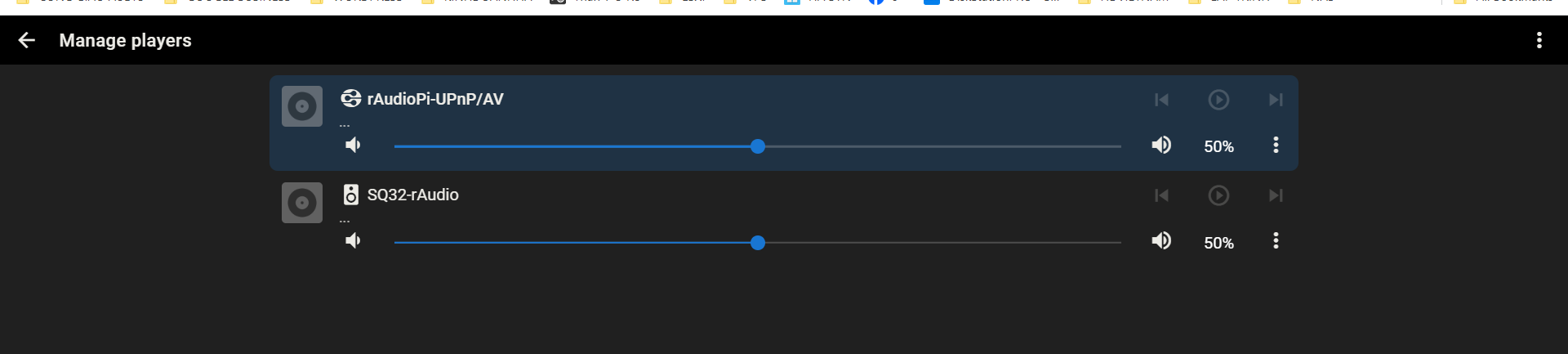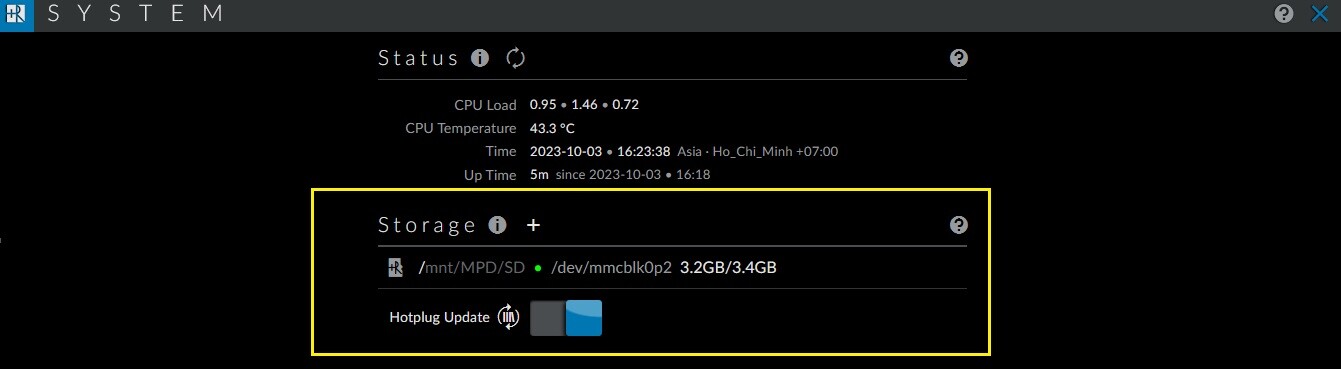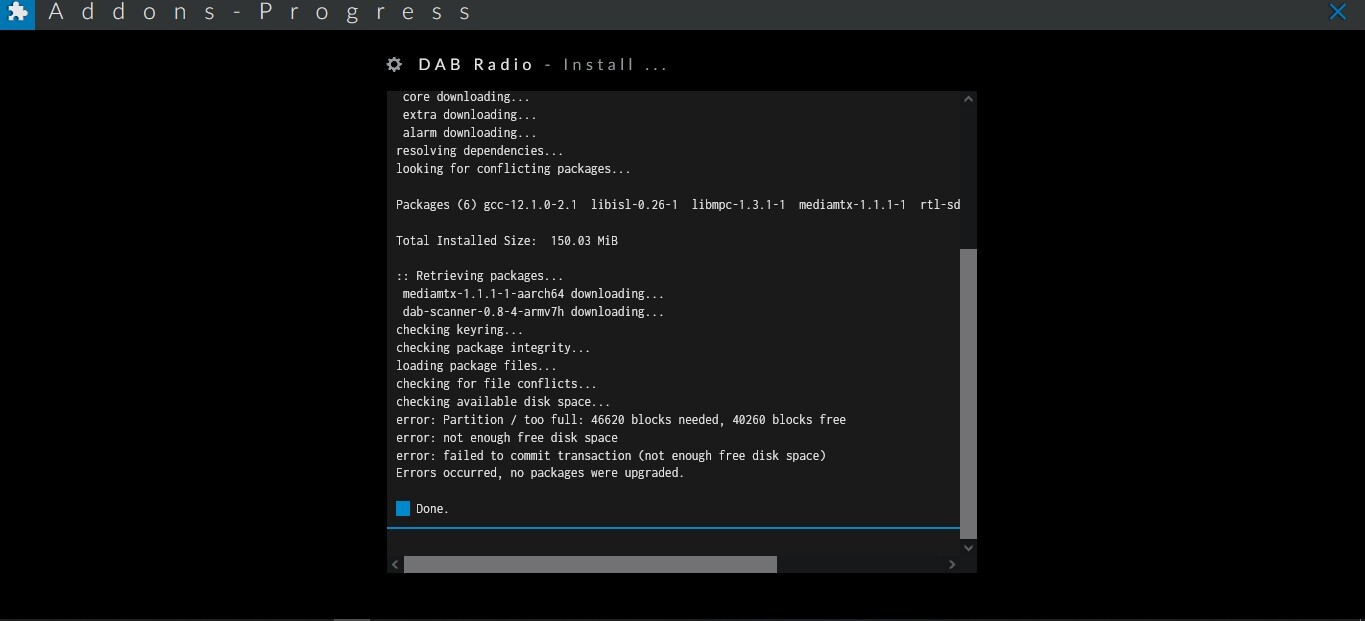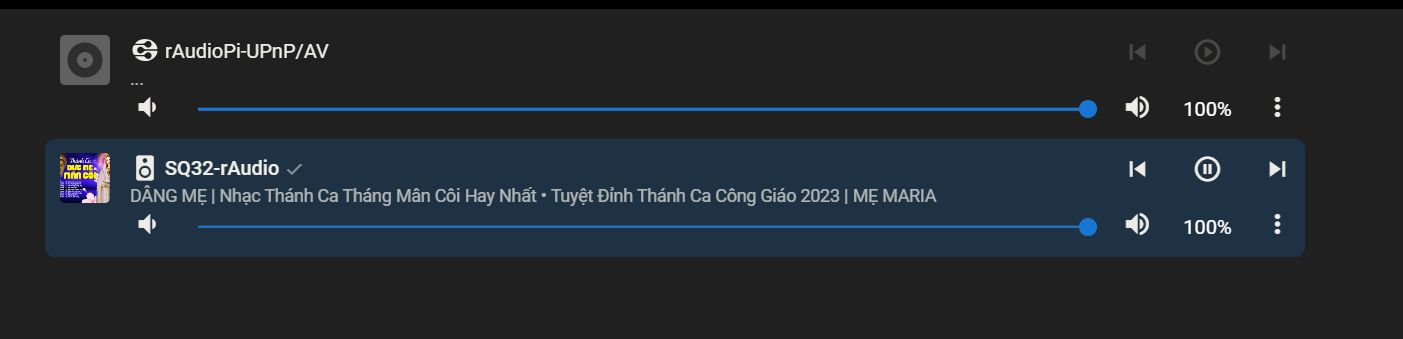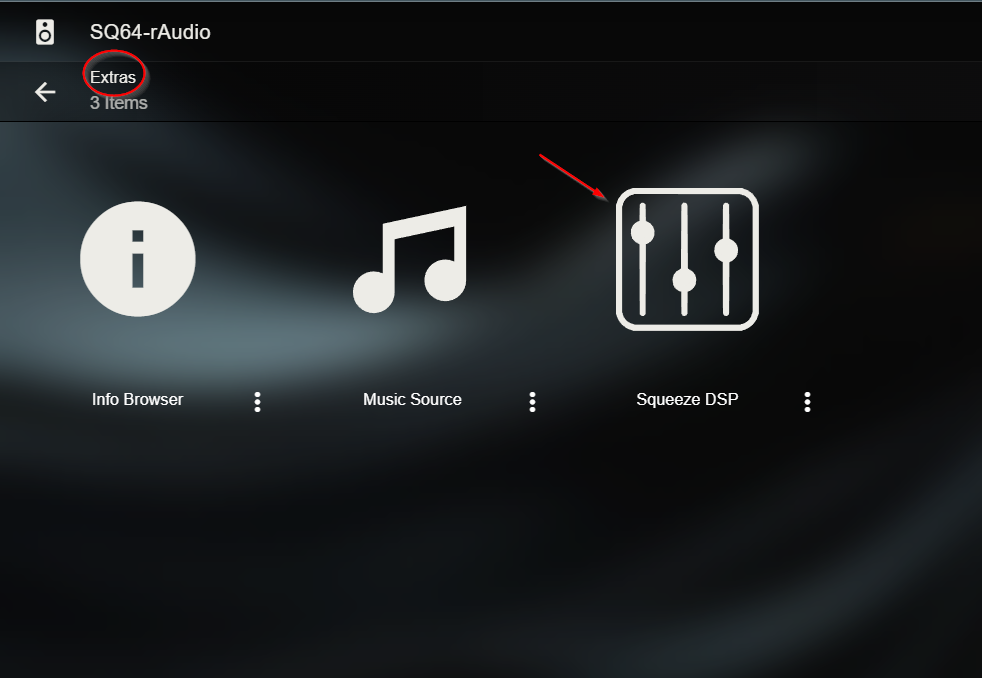Đang có bản test rAudioLMS 64 bit dành cho Pi 4 ở đây:
Mã:
wget -O - https://raw.githubusercontent.com/lovehifi/raudiolms-64bit/main/install-archlinux.sh | sh
Thực ra là mình chạy nó Ok tuần trước rồi, nhưng cần test thêm.
Ưu điểm:
- Cài chạy trực tiếp như bản rAudioLMS 32 bit, bao gồm SQ.
- Không chạy trên Docker
Các bác dùng rAudioLMS (Pi 2, Pi 3, Pi4). Yên tâm mà dùng lâu dài.
Lợi thế về truyền dẫn/ xử lý tín hiệu trên ArchLinux là điều không cần bàn cải, về LMS và SQ như mình setting là tối ưu nhất rồi, chung nhau trên cùng thiết bị. Các bác dùng nâng cao có thể vào setting bật log để xem mọi thứ (nhớ tắt log sau khi xem xong không thôi tràn log có thể lên vài chục MB/file log gây chậm máy).
Xem log sẽ thấy LMS chia nhỏ audio ra nhiều gói truyền đi. Khi setting LMS play đến SQ qua local Ip 127.0.0.1 như mình đang setting, từng luồng audio sẽ đi thằng vào SQ local ra DAC mà không ra Router (như để IP theo bình thường). Điều này theo mình sẽ tốt hơn việc để tín hiệu đi lên router rồi vòng lại SQ.
Mình cũng đã thử cài AP, AP Renderer UPNP để LMS play sang, tín hiệu đi ra router vòng lại. Không tối ưu như LMS - SQ local.
Và hơn hết Pi 2, Pi3, Pi 4 đã đủ món ăn chơi, ừm... gì cũng có.
PS: Còn món VU peppymeter cho LCD nữa (chưa share). Mà chắc không ai có nhu cầu làm gì, vì rAudio có nó chỉ làm âm thanh thêm gánh nặng.
Mình tạm dừng vọc vạch về phần mềm.